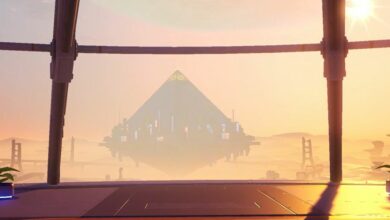Tower of Fantasy guide: How to fly with Frigg without jetpack
It is not a glitch.

Frigg is one of the most exciting characters in Tower of Fantasy. Labeled as the proud flames of the Heirs of Aida and the scarlet nightmare of Hykros, the Frigg character banner was announced to be released on September 1. And since its release, the community has been finding a lot of ways to explore this new character. In this guide, we will cover how to fly with Frigg without jetpack.
Steps to fly without Jetpack with Frigg in Tower of Fantasy
Step 1
Firstly, press the weapon skill activation. For PC, the default keybind is at “1”. Press it while standing on the ledge of a mountain.

Step 2
Then during the cooldown period, dodge backward pressing the dodge button or the right mouse button.
Step 3
Then just as the character dodges, press 1 again and hold the left mouse button or attack button.

With all the steps done in proper sequence and at the right time, you will see Frigg flying around. You can also control the directions of the character. However, the controls would be inverted, so you might need some time to get adapted to the inverted setting. Keep in mind that the steps are needed to be done in sequence and immediately one after another, especially step 2 and 3.
And that’s how you can fly with Frigg in Tower of Fantasy without a jetpack. Hope you have enjoyed this article. Feel free to visit our other articles on Tower of Fantasy CN 2.2 update details and how to get free gifts daily in Tower of Fantasy.
We hope that this guide on how to fly with Frigg without jetpack will be useful for you to enjoy the game better. What are your thoughts? Let us know in the comments below!
Follow Daily Meta Dose on Twitter, Instagram, and LinkedIn, or join on Telegram channel for all the latest updates on Video Games, Movies, TV Series, Anime, and more!