Honor of Kings guide: Best settings for best game play
Best settings for the best gameplay experience

With 100 million daily players in Mainland China, the Multiplayer Online Battle Arena (MOBA) game Honor of Kings, created by TiMi Studio, is now the most popular MOBA on mobile. The game’s graphics and gameplay are noticeably better than most MOBA games on mobile. Level Infinite plans to release the game around the globe by the end of 2022. This guide will cover the optimum game settings for the best performance and Honor of Kings (HOK) gameplay experience.
Honor of Kings: best settings
Graphics Settings
Graphics settings mainly depend on the player’s device, as the device specifications directly impact the game’s performance. All players will get default graphics settings after starting the game; however, a few tweaks in the setting might bring out the best experience for you. Here’s a standard graphics settings that will run the game smoothly on all types of devices.
- FPS: High
- Resolution: High
- Camera Elevation: Standard
- Anti-Aliasing: On
- Dynamic Resolution: On
- Interface Animations: On
- Overall Graphics Quality: HD
- Water Reflection Effects: Off
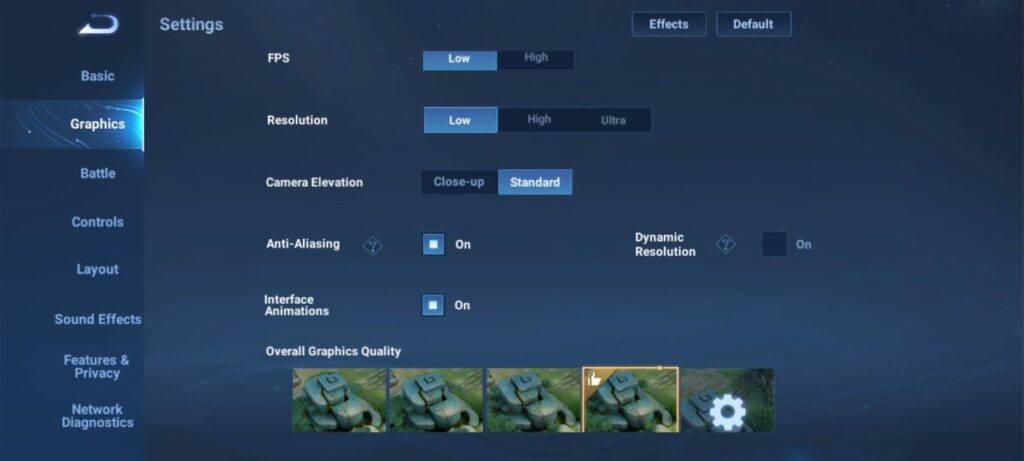
Battle Settings
Battle settings will help the players with information, quick buttons, and display features during the battle. Standard settings during battles are:
- Display FPS: On
- Target Info: On
- Show name in battle: Off
- Skill Tags: On
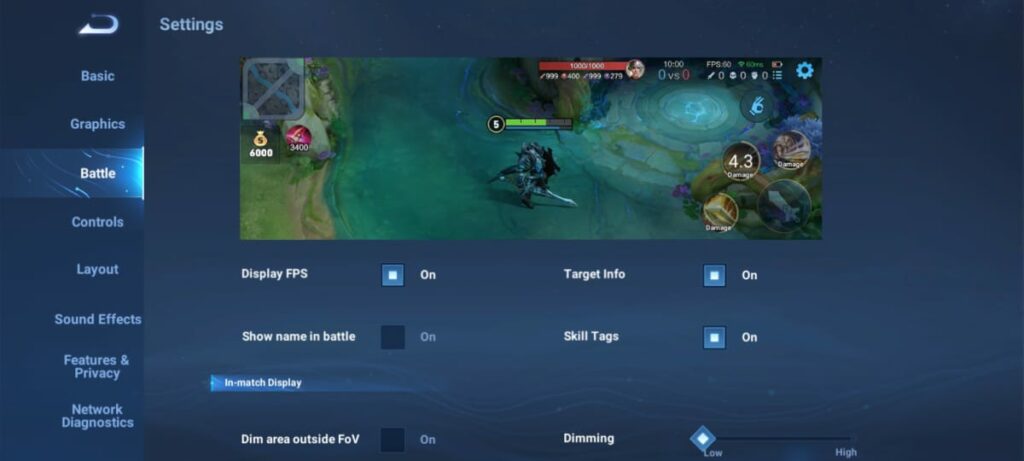
In-match Display
- Dim area outside FoV: Off
- Dimming: Low
- Feats: On
Other
- Automatically decline surrender: Off
- Hero order during hero selection: Proficiency
- Selected Mute: Off
- Skill Description: Simple
- Observer Interface Setup: Lite
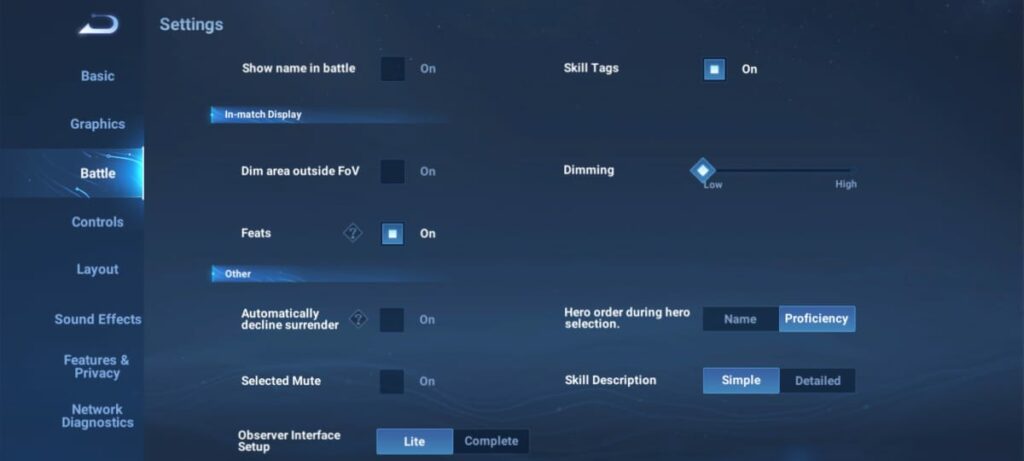
Controls Settings
The control settings are the battle mechanics settings for the players during the game. This setting is the most crucial in the game as it can change the result and outcome of a battle.
- Settings Configuration: All Heroes

Basic Control Settings
- Free Attack Mode (Advanced)
- Target Prioritization: Nearest Unit
- Enemy Avatar Display: Off
- Auto Basic Attack: On
- Auto Chase Distance: Close-Range
- Movement Joystick Center: None
- Camera Movement: Swipe
- Camera Sensitivity: Fast
- Basic Attack Target Selection: Off
- Long Press to Show Descriptions: On
- Directional Indicator: Precision
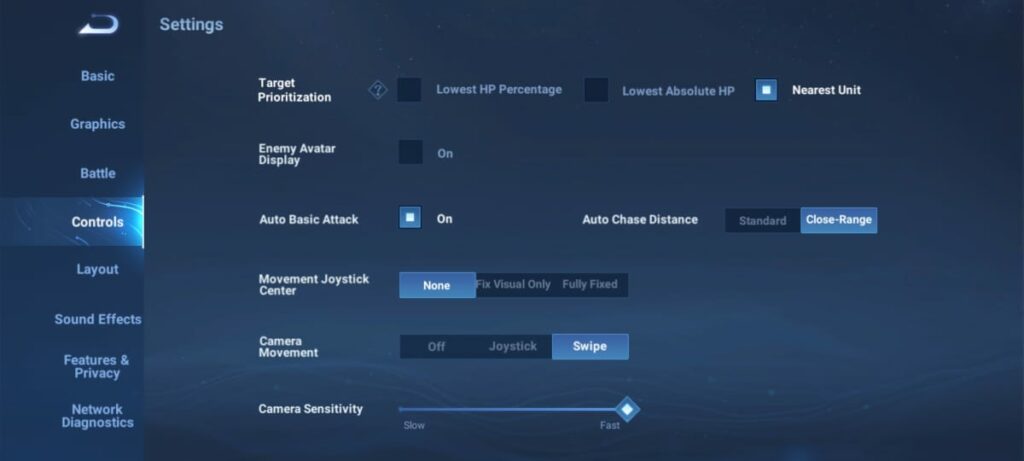
Skill Use Method
- Skill Wheel Location: Fixed Position
- Camera Follow Skills: Fixed Camera
- Default Shift Direction: Target Enemies
- Cast Without Target: Cancel Cast
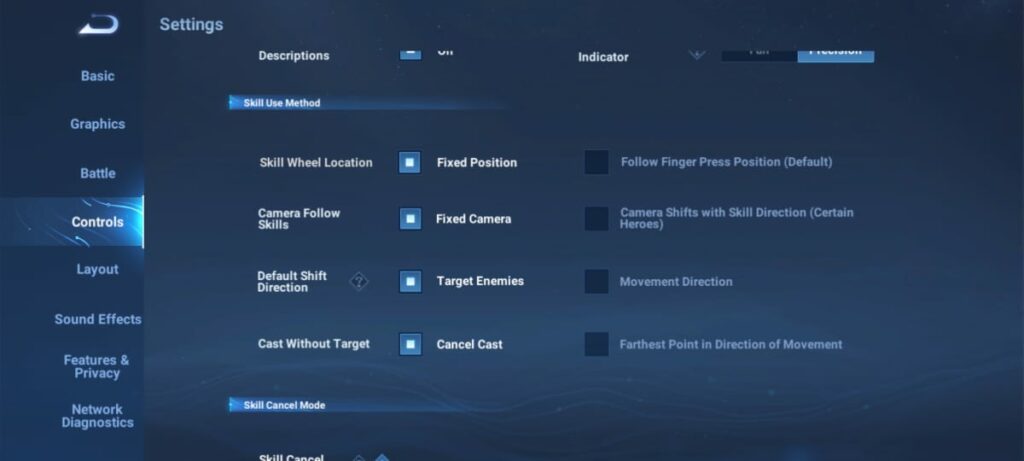
Skill Cancel Mode
- Skill Cancel Protection: 0s
- Swipe to Cancel Button
Layout Settings
The layout settings are the settings for the icons, stats, and action button placements, which can impact the game experience.
Layout Settings
- In-game Equipment Position: Right
- Minimap Expansion Position: Left
- Shop Filter: Left
- Shop Transparency: High
- Detailed Match Stats Filter: Left
- Detailed Match Stats Transparency: High
- Setup Filter: Left
- Set Transparency: High
- Roulette Margin: Recommended
- Skill Margin: Recommended
- Hero Attribute Display: Default
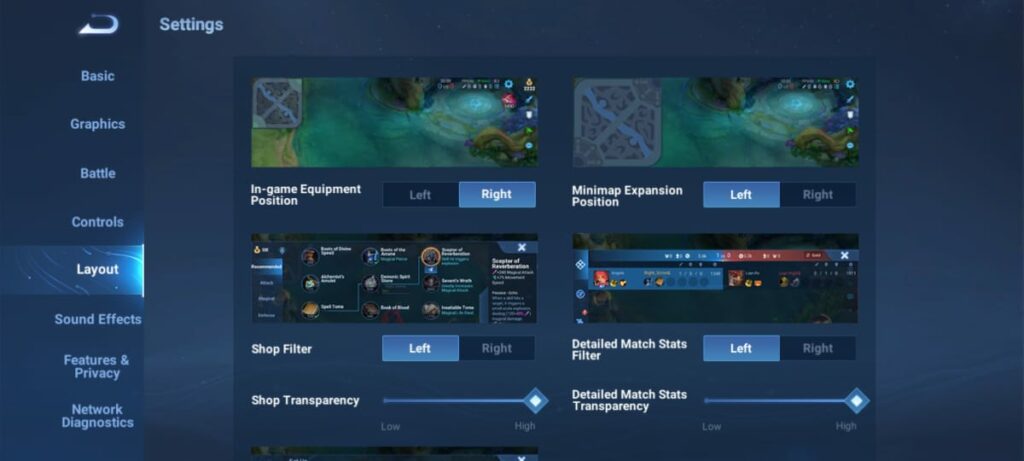
Network Settings
- Network Optimization: On
That brings us to the end of today’s guide on the optimum game settings for the best performance and Honor of Kings (HOK) gameplay experience. However, if you are starting new, make sure to check our beginners guide to Honor of Kings, or how you can change your in-game name.
What are your thoughts on the best settings for Honor of Kings? Comment down below!
Follow Daily Meta Dose on Twitter, Instagram, and LinkedIn, or join on Telegram channel for all the latest updates on Video Games, Movies, TV Series, Anime, and more!




