Valorant: How to contact customer support service
Report your in-game bugs with these easy steps!

Valorant is a popular First-Person Hero Shooter(FPS) title, that comes from the developer house of Riot Games. Inspired by the Counter-Strike tactical shooting series, it shares similar mechanisms with the former when it comes to the buy menu, spray patterns, and inaccuracy while moving. Users need to team up with 4 other players in a 5v5 encounter where one team would be Attacking while the other would be Defending. Each player is known as an Agent in the game and they possess special ultimate powers which require charging through kills, deaths, orbs, or missions. Since its launch back in 2020, the game has enjoyed an ever-growing fanbase. The need to contact the Customer Support team has been constantly on the rise in Valorant.
Although the game supplied all the essential components that one would have expected from this genre, there are still many problems that the developers need to fix. Some players have difficulties in the form of in-game glitches, account-related problems, and numerous other connection- and technical-related problems. All users should enjoy a seamless and trouble-free gaming experience without being troubled by in-game issues. Here’s our step-by-step guide for getting in touch with Valorant’s customer service team.
How to Contact Valorant customer support
Numerous frequently asked questions have been already addressed by the support staff on the game’s official website. However, Valorant customer service is always open to resolving the issues of gamers if they are unable to satisfy themselves.
There are three ways to contact the customer support team of Valorant. Players can either contact via the in-game Customer Support option or, they can contact via Valorant’s official support website. They can also reach out to the Developers at Riot Games directly, via their social media handles.
How to Contact via in-game customer service option
Players must launch the game on their platform and adhere to the below steps:
- Click on the cogwheel icon present on the top-right corner of the in-game home screen.
- A pop-up window would appear on your screen containing the four menu options, namely, Settings, Support, About, and Exit. Click on the Support option next.
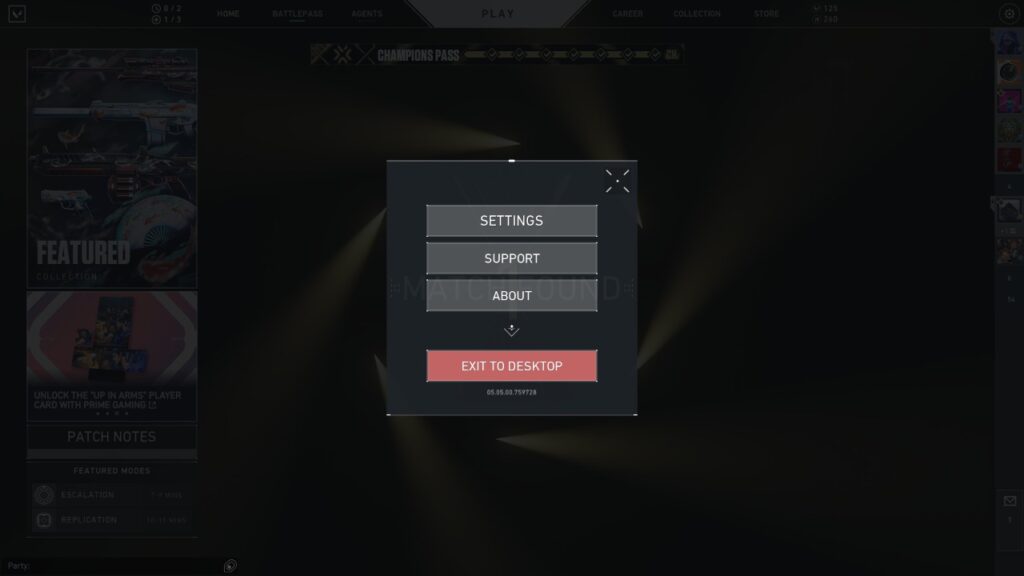
- This would redirect you to the official Support Website of Valorant. You will find the Developers have already answered some of the Frequently Asked Queries relating to Valorant Basics, Purchases, Technical Issues, and Known Issues & Fixes.
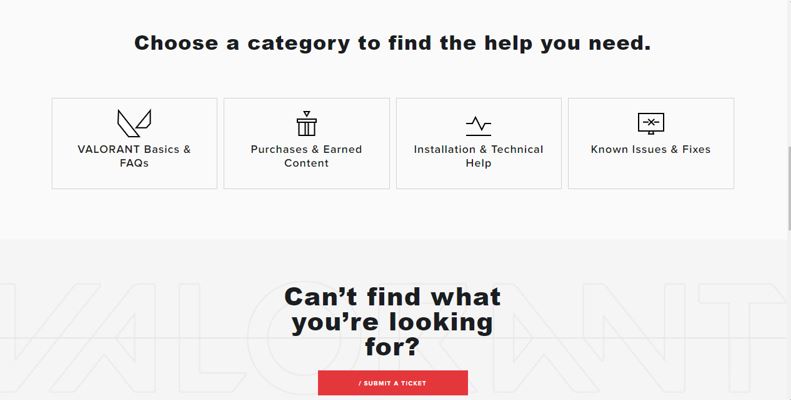
- To read the answers to the questions under these categories, one just needs to navigate to the relevant category under which their issue falls and click on the article that he/she wants to read from the list of articles falling under that category. It is likely that you will find your exact issue here.
Submitting a Ticket
If your issue still persists or is something different, you need to raise a ticket. Adhere to the steps below for doing the same:
- Navigate back to the Support page and Sign in to your Riot Games Account first. Provide your username and password and complete the multi-factor authentication to successfully sign in.
- Once you are signed in, you will be redirected back to the Support Page. Scroll down till you find the Submit A Ticket button. Click on that once you find it.
- You will be asked to choose the Reason Type i.e., the Reason for raising the Ticket, next. It might be a Technical Issue or an In-game issue or Account related issue or you might even want to report a Player. Make sure to choose the exact reason from the drop-down menu options as the Form Questions would depend on this. You will be asked for the following inputs next:
- The Subject of your Query/Issue(Choose the one that best fits from the drop-down menu)
- A Detailed Description of your issue/query.
- Select your Inquiry(Select the one that you want to discuss with the Support team).
- Attachments in the form of Files and Screenshots for better assistance.
- These are the common inputs that you need to help them with irrespective of your Inquiry. The other inputs that you need to submit would depend on the Inquiry Type that you choose. Say, for instance, you want to Discuss Game Ban. In this scenario, you will be asked to provide the Penalty period and the reason for your Account ban(if it’s known to you), in addition to the other inputs.
- Click on the Submit button once you have filled in all the fields, and successfully raise a ticket.
How to Contact via Valorant support website
Players can directly go to the official website of Valorant and access the customer service option from there. It could be another alternative in the case where players are facing login problems and cannot access the in-game support option.
- Players must visit the game’s official support website here.
- Once you are redirected to the Official Website of Valorant, navigate to the Support tab and click on that.
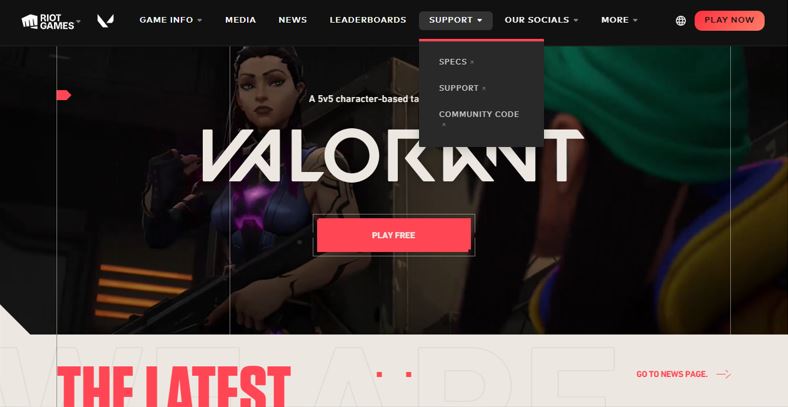
- Choose the Support option from the drop-down list next. This would take you to the official Support Webpage. You can access the FAQ section from here and raise a ticket if the former doesn’t fix your issue. The steps for doing so have been already discussed in the previous section.
How to Contact the Riot Games Developer Team Directly
You may mail the Developer team directly here. Another approach could be to reach out to the Developers via their Social Media handles. @PlayVALORANT is the support Twitter handle of the Valorant, for catering to queries from users. You can reach out to the team through the official Facebook page of Valorant. Players should additionally do a follow-up on their Discord server, where tons of passionate fans are there to help users resolve their queries.
Still, having trouble getting in touch with Valorant’s customer service department? Get answers to your questions by hitting us up in the comments section.
Follow Daily Meta Dose on Twitter, Instagram, and LinkedIn, or join on Telegram channel for all the latest updates on Video Games, Movies, TV Series, Anime, and more!





