Super People guide: Best settings for the best gameplay experience
Experience the exciting battle royale with the best settings

Super People has recently been launched for early access for free on Steam and has already gathered a lot of positive reviews from the players. Developed by Wonder People, the new battle royale game has set a new benchmark regarding the graphics and gameplay in this genre. While many others have tried in the past, it looks like the other popular battle royale titles have found worthy competition.
Super People offers new and unique game mechanics which has never been seen in a battle royale game before. Players will be given one of the thirteen classes in the matchmaking screen; interestingly, these classes will have a random preset of abilities and weapons every time. This means all the players must be prepared to play any classes with any given specialized weapons. We have discussed these in detail in our beginner’s guide on Super People.

Super People has also set a graphics benchmark for other battle royale games. The game is played on a map similar to Erangel of PUBG and is filled with vibrant environments. Unlike other battle royale games, there will be no bots in the match as the game length will be adjusted according to the number of players joined in the lobby.
Optimized settings are essential in shooter games like Super People, considering they are fast-paced and the player should always be ready to engage in combat. FPS drop, key bind misclicks, or wrong controls can cause losing game gunfights. But don’t worry; this guide will discuss all the best-optimized settings for the best performance in Super People.
Best settings in Super People
To modify the settings, log in to the main lobby, tap the Settings icon in the top right corner, and then go to settings from the System Menu.
Graphics Settings
Graphics settings are directly impacted by the specifications of the player’s computer. However, it is recommended to keep the settings low to get the most smooth performance in Super People. Here are standard graphics settings that will run the game smoothly for almost everyone:
Display Settings
- Display Mode: Full Screen Exclusive.
- Resolution: Use your monitor’s resolution.
- Temporal Upsampling: Disable
- NVIDIA DLSS: Disable
- NVIDIA Reflex: Enable
- Vertical Sync: Disable
- Brightness: 2.2
- Sharpness: 2.0
- Maximum Frame Rate Limit: Unlimited
- Limit Lobby Frame Rate: 60 FPS

Advanced Settings
- FPP Mode FOV: 110
- Overall Graphics Quality: Custom
- Textures: Low
- Shadows: Very Low
- View Distance: Low
- Foliage: Very Low
- Effects: Very Low
- Shadow Quality: Very Low
- Anti-aliasing: Low
- Post Processing: Very Low
- Depth of Field: Disable
- Advanced Global Illumination: Disable
- Rendering Style: Cozy
- DirectX Version: DirectX 12
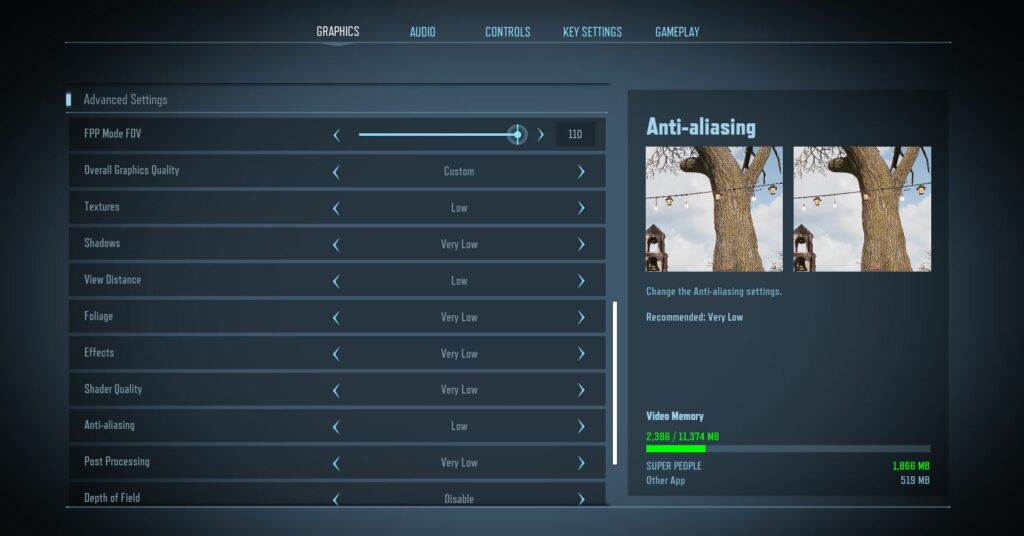
Controls Settings
Control settings are sensitivity, scope mode, and key input methods. All these are different for each player and mainly depend on their preference. However, we can help you with recommended settings that will be suitable for most of the players:
Mouse
All sensitivity has been calculated using 800 DPI on Razer Viper Mini.
- Invert X-axis: Normal
- Invert Y-axis: Normal
- Vertical Sensitivity: 50
- General Sensitivity: 20
- Driving Sensitivity: 14
- ADS Sensitivity: 10
Scope Mode Sensitivity
- Universal Scope Mode Sensitivity: 20
- Advanced Scope Settings: Disable

Key Input Method
- Crouch: Toggle
- Slide: Hold
- Hold Duration: 0.2
- Walk: Hold
- Run: Hold
- Lock Around: Hold
- Hold Breath: Hold
- Lean: Hold
- Aim Only: Hold
- ADS Only: Toggle

Gameplay Settings
Gameplay settings control the in-game mechanics and inventory settings. These are all best with the default settings.
Firing Mode and Inventory

Ingame Settings
All default settings.

That will be the end of today’s guide on Super People’s best settings for the best optimization in the game. Don’t forget to check out our other guides on Super People.
What are your best settings in Super People? Comment down below!
Follow Daily Meta Dose on Twitter, Instagram, and LinkedIn, or join on Telegram channel for all the latest updates on Video Games, Movies, TV Series, Anime, and more!





