MultiVersus terms guide: The complete list of Modifiers, Gameplay, and Economy terms
Learn all the new terms in MultiVersus

MultiVersus Game terms may help players a lot to learn about a few different things about the game, which may help them improve their gameplay. This is a term guide regarding MultiVersus, developed by Player First Games and published by Warner Bros.
MultiVersus: In-game terms
There are three types of terms which are categorized as Modifiers, Gameplay and Economy. All of these terms are available in the glossary menu of the game.
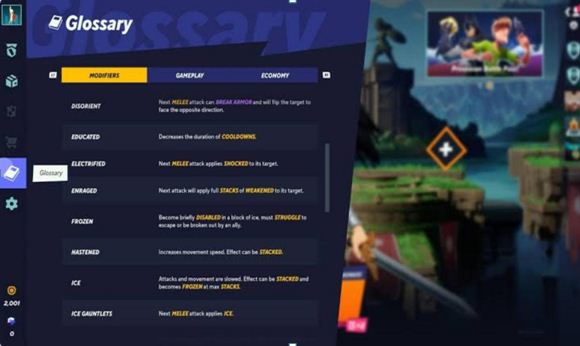
List of Modifier Terms in MultiVersus
Combat of characters or actions are directly related to Modifiers. This will help players learn alot about their own character and as well as opponent characters moveset.
Weakened – Cause more damage and better knockback, it can be stacked.
Thorns – When your character receives damage from the opponent, the opponent also receives some of the damage in return.
Tasty – additional stacks appear when the owner gets knocked out.
Targeted – owner location is searched by the projectiles.
Stunned – player cannot move.
Stopped strengthen – damage dealt increases.
Slowed – projectile movements are slowed in the mid air.
Shocked – movements and attacks can be slowed.
Shield – gets damage for sometime and Alice can also be damage if they come close.
Rose’s Gaze – knockback and damage will be blocked if the player gets hit.
Rhythm – additional structure gained when the owner receives a hit and knocked out applies bubble at Max stacked.
Reset – active cooldowns will be removed.
Refresh – air dodges, air specials and jumps get reset.
Projectile sidestep – projectile will not hit the character and pass through them.
Invisible – players become invisible and cannot be seen by the enemy team.
Ignited – receives damage over time which slowly fades away. If effects are stacked then it increases the duration.
Ice gauntlets – melee attacks apply ice.
Ice – if stacked can be frozen. Attacks and movement are slowed due to this.
Hastened – movement speed increases , it can be stacked.
Frozen – disabled in a structure of ice, can be escaped if broken out by an ally or struggle to escape.
Enraged – weakness is applied in the next stack.
Electrified – target will be shocked in the next attack.
Educated – cooldown duration decreased.
Disorient – the target will be flipped in the opposite direction and have gotten its Armor broken by the next melee attack.
Cooked – player cannot attack and only can run away after getting transformed into a chicken.
Confetti – additional stacks get applied if the owner gets knockback, ignite is applied in the max stack.
Cleansed – debuffs are removed.
Charmed – love disables the player for a short period of time.
Bubbled – cannot move in a bubble, stays in vulnerable and can be broken out by an ally.
Armor – reduces dodge meter when applied to self, knockback has no effect when hit.
List of Gameplay Terms in MultiVersus
Fighters’ interaction can be observed and understood by these terms. This relates to combat mechanisms.
Wall Slide – players can descend slowly while being pressed into a wall
Wall Cling – the player can hold onto the wall while being pressed into it
Wall – lets a fighter slide down from a vertical Map element
Vacuum – the player can pull a target into certain destination while doing a multi-hit attack
Sweetspot – deals with greater Knockback and Damage on a particular area or period of attack
Struggle – the player will need to mash a specific button several times to break out of a Disabled state quickly
Stack – the effects of a modifier can be layered several times
Spike – the target gets launched downwards
Ring Out – a target is knocked into the Blast Zone
Reflect – the player can use this ability to deflect a projectile and become its owner
Projectile – objects called this operate independently and don’t have an owner
Platform – players can stand upon and drop through thr horizontal Map element
Melee – the target gets striked directly in close combat
Map – every fight takes place within this environment
Knockback Influence (KBI) – the launch angle can be rotated when hit with Knockback
Knockback – the extent to which a target which is hit is launched to
Item – anything that can be picked up and thrown
Invulnerability – no Damage or Knockback can be received in this stage
Hitstun – the target cannot move after being hit in this brief time period
Heal – the accrued Damage can be reduced using this act
Gray health – health buffs that cannot be healed after absorbing damage
Grab – catching and holding a target before then getting launched.
Glide – speed at mid air can be decreased due to this ability.
Fast fall – speed at mid air can be increased due to this ability.
Dodge Meter – Size of in vulnerability depletes with each dodge.
Dodge Attack – attacks gains in vulnerability after dodging.
Dodge – Evasive technique which gains in vulnerability.
Disabled – not a single action can be performed in this stage.
Damaged – the size of the fighters primary knockback, more number results in more knockback when receiving the hit.
Cooldown – cooldown of an ability before it can be used again.
Combo – continuous attacks landed on a player which landed quickly within a very short period of time.
Charge – powering up an attack which results in more damage and further knockback.
Buff decay – effectiveness of the modifier is reduced if applied too often in the winning.
Blast zone – wall of map, if the character crosses it then they get their health worn out.
Attack decay – damage gets reduced if the attack is used too often.
Armor break – armors and shields can be destroyed by this attack, these attacks are normally highlighted by a purple border.
Ammo – no of times an ability can be used, unless and until it is completely worned out.
List of Economy terms in MultiVersus
This term is not related to in-game, it will be great for a few players who wants to interact with other players and want to customize their characters know some of these terms
Variant – It resembles unique appearances of characters.
Toast – Players can grant golds and tip awards to other players.
Sticker – Animated graphical representations which are used while taunting other players.
Signature Perk – Every character has a specific special perk which is known as Signature Perk.
Ringout – When a target gets rung out, these graphical representations pop up on the screen.
Rested – Players playing after a long break, these modifiers double the battle pass progression.
Profile Icon – Graphical photos which denote any player’s profile.
Player Level – The level which shows the experience of a player.
Perk – These are some modifiers which can be applied to characters before starting any match.
Mission – These are some in-game challengers which reward Golds to the players.
Mastery Level – This is the level of a character where you can unlock Perks and use them.
Gold – In-game currencies that help to unlock rewards.
Gleanium – To unlock special rewards, this premium in-game currency is used.
Experience Points (XP) – Experience achieved by playing and enhances player’s level along with character’s Mastery Level.
Emote – Animations which play while taunting opponents.
Battle Pass Points – Points which are earned by completing missions and increase the Battle pass level.
Banner – Graphic artwork which displays behind the characters while matchmaking.
Badge – The icon present in profile, shows the stats of previous achievements.
Announcer – The narrator of the game who announces all game events.
What are your thoughts on the terms available in MultiVersus? Lets us know in the comments!
Follow Daily Meta Dose on Twitter, Instagram, and LinkedIn, or join on Telegram channel for all the latest updates on Video Games, Movies, TV Series, Anime, and more!




