How to play as Stan Lee in Marvel’s Spider-Man Remastered
Experiencing a Legend in the Spiderman game!
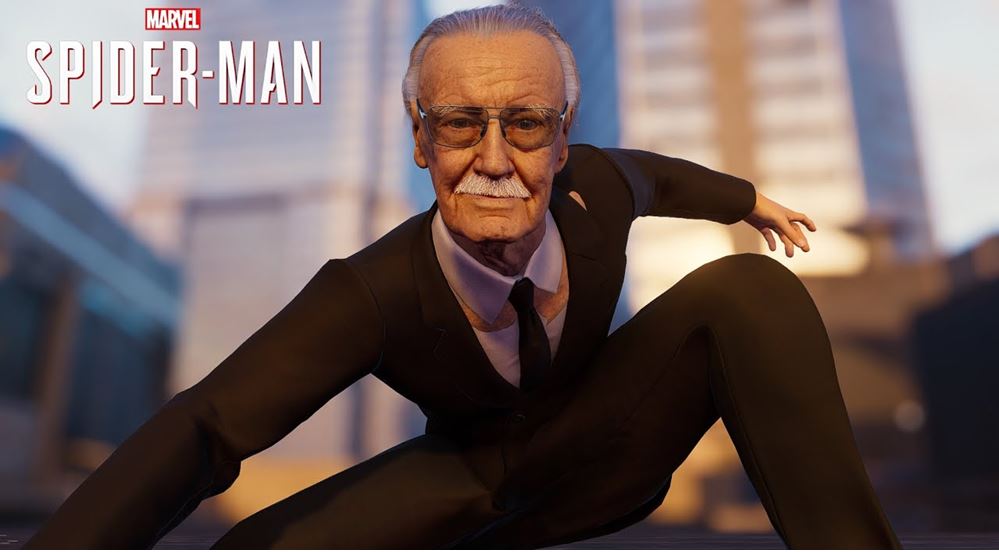
Ever since Stan Lee’s cameo in Marvel’s Spiderman in 2018, players have wondered if it is possible for us to play as the legend. The answer to that question is no. The base game of Marvel’s Spider-Man Remastered with its DLCs has no means of playing as Mr Stan Lee. Disappointing, isn’t it? Well, players should not worry as the community of modders has come to our rescue! In this guide, players will be guided to install this mod to play Stan Lee.
Requirements for playing as Stan Lee in Spider-Man Remastered
1. Spider-Man PC modding Tool (Version 1.1.0)
Players should download the mod from the following link.
2. Stan Lee mod
Players should download the mod from the following link.
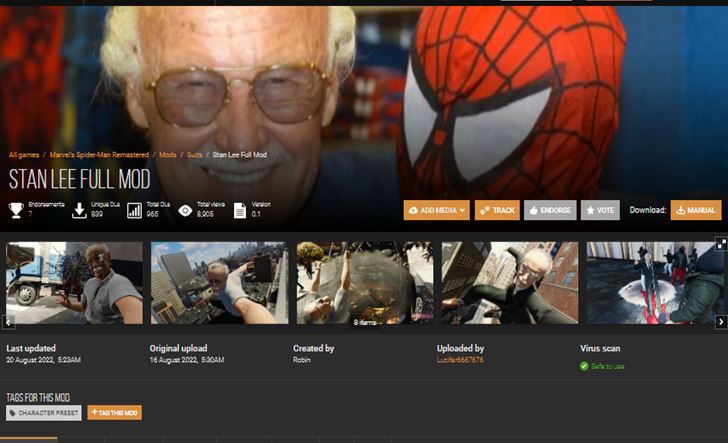
They can download the associated file on the page, and make a backup of the saved files. Once the download has been completed, players can start modding and playing as Stan Lee.
How to play as Stan Lee in Spider-Man Remastered: Steps to follow
Step 1
Players can extract the Spider-Man PC modding Tool in a separate file of their choice.
Step 2
They can open smpctool.exe by double-clicking it.
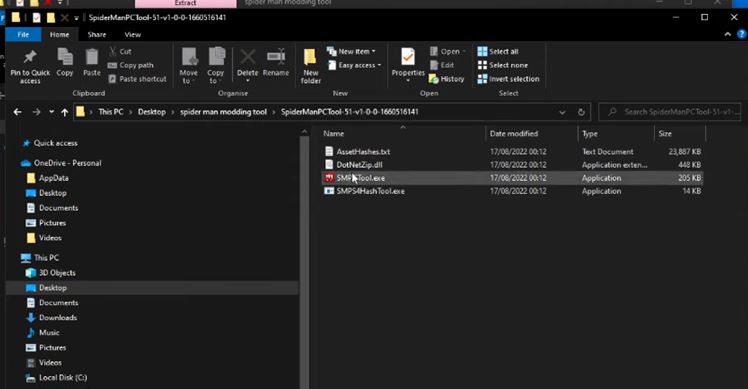
Step 3
They can go to File -> Select Archive Folder.
Step 4
Go to Game Folder-> Asset Archive-> Click on the Save option.
For first-time users
Step 5
Go to Tools->Convert Asset Archive
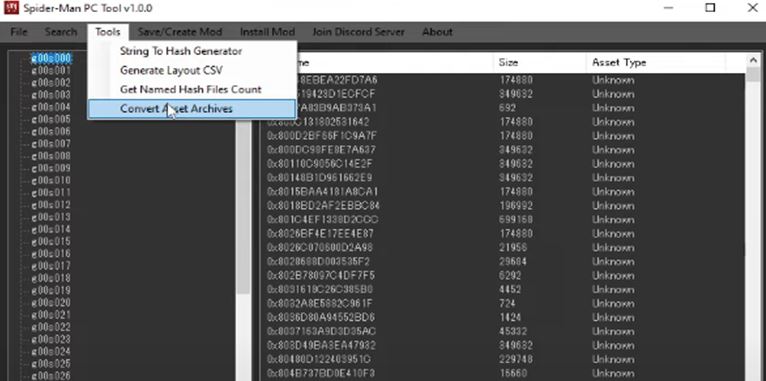
These files will take some time to load!
Step 6
They must go to the Stan Lee mod file and extract, where one would see the files.
Step 7
Players must copy slot1-s.save to the Spiderman Save folder. Again, players must take a backup of all their saved files.
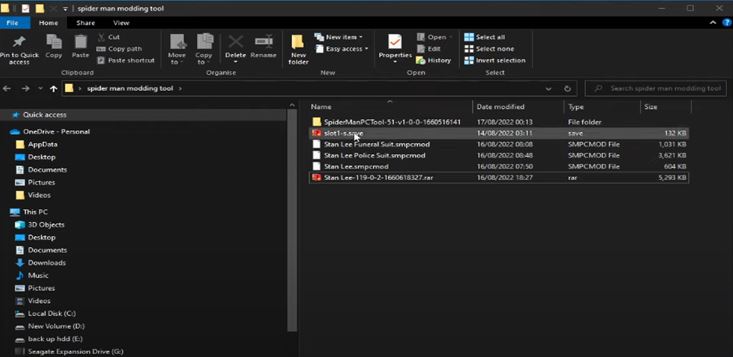
Step 8
Players should go to the Install Mod option.
Step 9
Select the mod from the previously extracted file.
Step 10
Press the Install mod option.
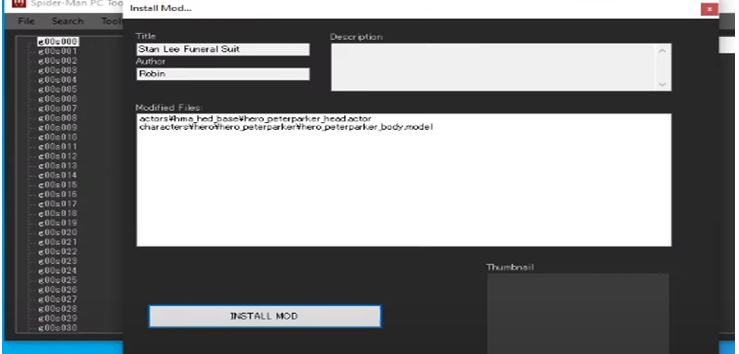
Final Thoughts
Players should wait for some time for the mod to install. Then, they can click on the profile and thus, the fun begins with Stan Lee in action.
We hope you liked our guide on the steps to play as Stan Lee in Marvel’s Spider-Man Remastered. What are your thoughts? Let us know in the comments below!
Follow Daily Meta Dose on Twitter, Instagram, and LinkedIn, or join on Telegram channel for all the latest updates on Video Games, Movies, TV Series, Anime, and more!





