Disney Dreamlight Valley: How to contact customer support service
Report your in-game bugs with these easy steps!

The much-awaited Disney Dreamlight Valley is finally out for early access. From the house of Gameloft, it features some of the iconic Disney and Pixar Characters like Mickey Mouse, Wall-E, Moana, Elsa, and much more. Users will get to try their hands out on various quests, missions, and activities that are likely to give an engaging experience to them in this new adventure life-simulation game. Even though it is in an Early Access phase, loads and loads of users have either purchased or added it to their Wishlist as they look to unveil the stories of the Dreamlight Valley and bring back the peace and harmony there. The need to contact the Customer Support team has been constantly rising in Disney Dreamlight Valley.
Although the game supplied all the essential components that one would have expected from this genre, there are still many problems that the developers need to fix. Some players have difficulties in the form of in-game glitches, account-related problems, and numerous other connection- and technical-related problems. All users should enjoy a seamless and trouble-free gaming experience without being troubled by in-game issues. Here’s our step-by-step guide for getting in touch with Disney Dreamlight Valley’s customer service team.
How to Contact Disney Dreamlight Valley customer support
Numerous frequently asked questions have been already addressed by the support staff on the game’s official website. However, the Disney Dreamlight Valley customer service is always open to resolving the issues of gamers if they are unable to satisfy themselves.
There are three ways to contact the customer support team of Disney Dreamlight Valley. Players can either contact via the in-game Customer Support option or, they can contact via Disney Dreamlight Valley’s official support website. They can also reach out to the Developers at Gameloft directly, via their social media handles.
How to Contact via in-game customer service option
Players must launch the game on their platform and adhere to the below steps:
- Navigate to the in-game Settings Menu and switch to the General Tab.
- You will find the link to contact the Customer Support Service under the General Tab. Single-click on the link.
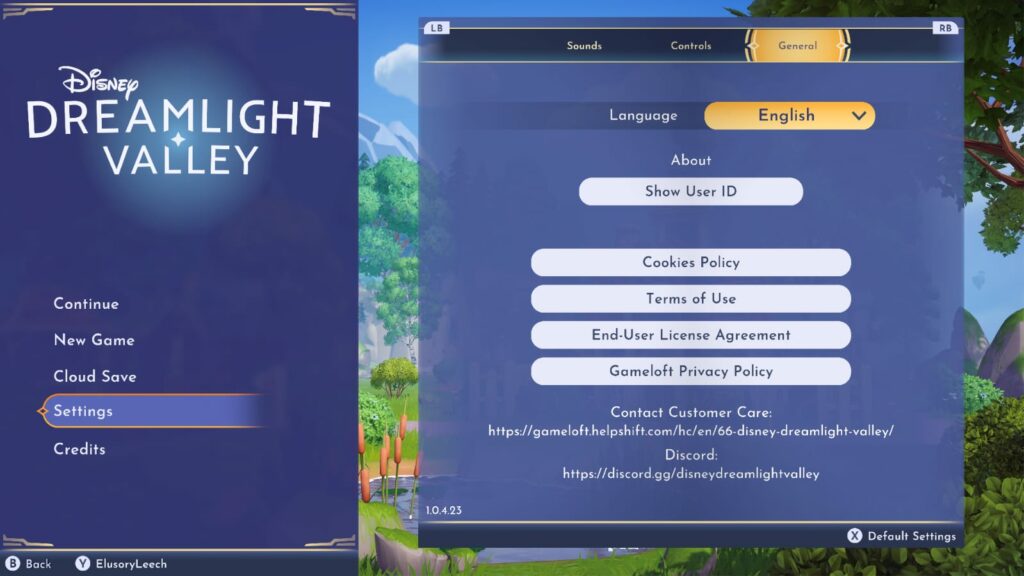
- This would redirect you to the official support website of Gameloft. You will find that the developers have answered some of the Frequently Asked Questions on this page. The articles have been nicely grouped into categories.
- To read the answers for the same, you need to navigate to the relevant category under which your issue falls and click on the desired query that best describes your issue. You may also type out keywords from your issue in the Search bar to filter the results. It is likely that you will find your exact issue here.
Contacting the Support team
However, if your issue is not fixed yet or is something that has not been addressed in the FAQ section of the Website, you need to contact the support team. To do so, follow the below steps:
- Scroll down to the bottom of the webpage till you find the Contact Us button. Click on that once you find it. However, if you do not find the Contact Us option, visit here.
- You will be asked to service the following details next:
- Your Name.
- Your email address.
- The language that you prefer to communicate in.
- The Platform of Play.
- Player ID(Navigate to the About section from the in-game Settings menu).
- The Category of your Problem(Select the category that best fits in, from the drop-down field).
- A detailed description of your problem.
- Relevant Screenshots of your issue(The file size should not exceed 25 MB).

- Once all the required inputs have been serviced, you must click on the Submit button. The Customer Support Team will be in touch with you on the mail ID given, within 72 hours. Make sure to follow up in the same mail chain if the situation demands.
How to Contact via Disney Dreamlight Valley support website
Players can directly go to the official help website of Disney Dreamlight Valley and access the customer service option from there. It could be another alternative in the case where players are facing login problems and cannot access the in-game support option.
- Players must visit the game’s official support website here.
- Once you are re-directed to the Official Support website of Disney Dreamlight Valley, you can access all the articles that are present in the Knowledge Base. To do so, just identify the category that best describes your issue and read all the queries that have been addressed under that category. You may even filter keywords from your issue in the Search Bar.
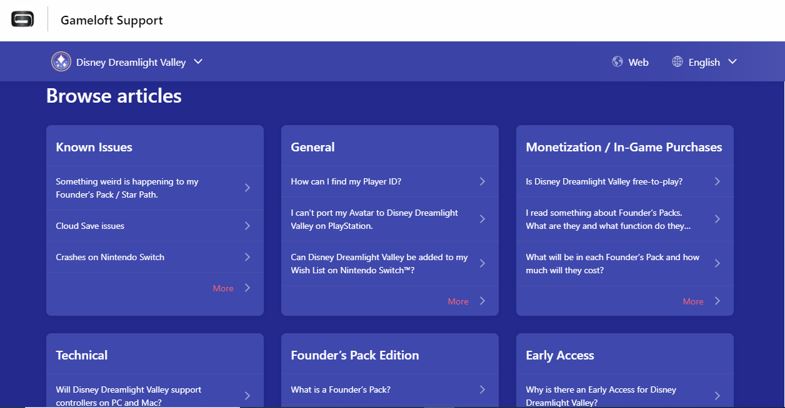
- If you want to get in touch with the Support team, you can also raise a Ticket by navigating to the Contact Us section and the steps for doing so have been already discussed in the previous section.
How to Contact the Gameloft Developer Team Directly
You may mail the Developer team directly here. Another approach could be to reach out to the Developers via their Social Media handles. @gameloft is the support Twitter handle of the Developer House for catering to queries from users. You can reach out to the regional team through the official Facebook pages of Gameloft. Players should additionally do a follow-up on their Discord server, where tons of passionate fans are there to help users resolve their queries.
Still, having trouble getting in touch with Disney Dreamlight Valley’s customer service department? Get answers to your questions by hitting us up in the comments section.
Follow Daily Meta Dose on Twitter, Instagram, and LinkedIn, or join on Telegram channel for all the latest updates on Video Games, Movies, TV Series, Anime, and more!


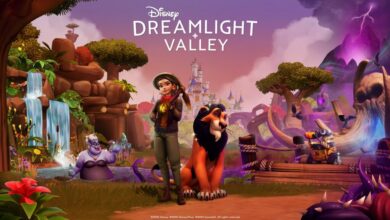
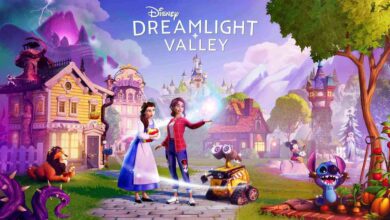
I’ve tried contacting someone about fixing my saved progress in the game twice the first was at the end of September. And I still haven’t gotten a response.
Hey can you guys please fix the glitch in the Disney dreamlight village I cannot create nothing in my creating thing when I on there the crafting table