How to move your Ubisoft games on Stadia to PC for free
Transfer your fav games from Stadia to play on PC

As Google is set to cease their Cloud Gaming Service, Google Stadia, once and for all this 18th January next year, players of the platform are glum about losing their game library. And to compensate, Google has announced a refund to the players, including the in-game DLCs.
To uplift the players from Stadia, UBISOFT has come forward with a piece of great news, that is, players of the Cloud platform can transfer their purchased UBISOFT games to their PC or other cloud platforms with quite an easy process. Moreover, to put a cherry on top, players making the transfer will not be deprived of the refund to be done by Google for the purchased UBISOFT games in Stadia. So players will be getting a pretty good deal. This article will discuss the sweet gesture from UBISOFT on how to move your Ubisoft games from Stadia to PC for free. But If you’re still fussing about how to get a refund for your games in Stadia, then check out the procedure guide article on this.
Transfer your purchased Ubisoft games on Stadia to PC
Players aren’t needed to do anything as long as their Google Stadia and UBISOFT accounts are linked to each other. Purchased games on Stadia will automatically appear on UBISOFT Connect. And if for any reason, the Stadia account is not synced, then players can simply link it from the settings of UBISOFT Connect. Players will have to go to Ubisoft Account Settings and link the Stadia account, and the work here will be done. All purchased games, along with all their saved files and DLCs will immediately appear on the UBISOFT platform and be ready for download. Players are recommended to link their accounts as early as possible(before 18th January).
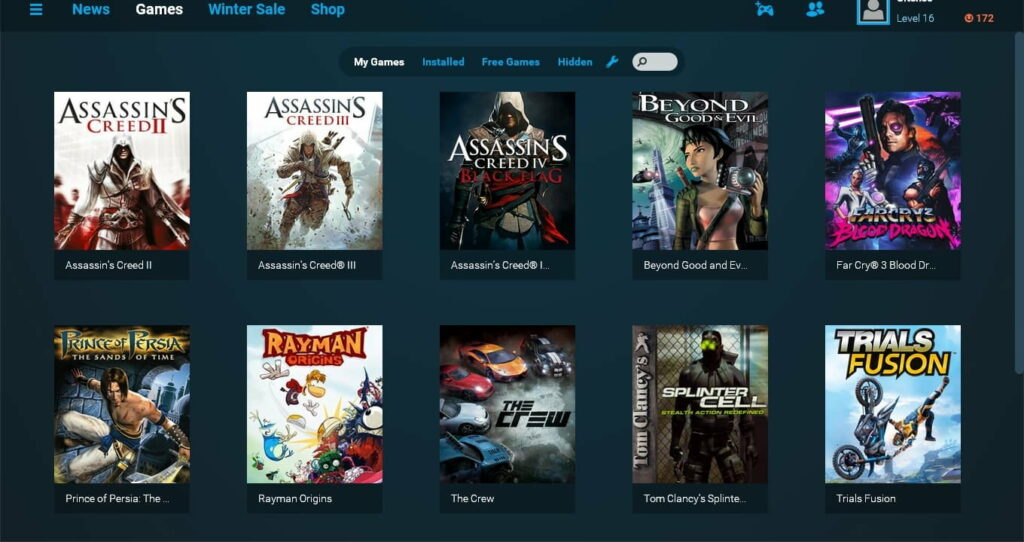
But the players will be deprived of their virtual currencies. The Devs have confirmed that the virtual currencies will not move to the pc versions. So players will sadly have to spend it up before the official shutdown of Stadia on the 18th of January.
Platforms to play your transferred UBISOFT games
Ubisoft enables players to play the transferred games on PC and other Cloud Gaming platforms like Nvidia GeForce Now, Amazons Luna, etc. In the case of PC, the games can only be played on WindowsOS as the UBISOFT app is unavailable on other operating system software. As for cloud platforms, players can play the games by linking the accounts to the relevant platform.
We hope that this guide about transferring your games from Google Stadia to other platforms will be helpful for you. What are your thoughts? Let us know in the comments below!
Follow Daily Meta Dose on Twitter, Instagram, and LinkedIn, or join on Telegram channel for all the latest updates on Video Games, Movies, TV Series, Anime, and more!





