The Sims 4 guide: Best cheats to use in the game
Use cheats legally

Using cheats in The Sims 4 is a great way to progress in the game. Players can use these cheats for a smooth progression regarding anything in the game. From making unlimited money using money cheats, to building romantic relationships using relationship cheats, players can do it all using the cheats in The Sims 4. Moreover, these cheats are legal in this game, and also encouraged by the developers. In this article, we will list the best cheats that you can use in The Sims 4. However, if you are a beginner, you can check our beginner’s guide for The Sims 4.

List of the best cheats in The Sims 4
Here is a complete list of the best cheats in The Sims 4:
| Cheat | Purpose |
|---|---|
| Cheat Need > Make Happy | Make all your Sim’s motives full and set their mood to Happy |
| rosebud | Receive 1000 simoleons |
| motherlode | Receive 50000 simoleons |
| Money | Type any number after the word money to receive that precise amount of dosh |
| Money 0 | Sim will loose all of the money. |
| Money 1000000 | Sim will be attaining 1 million |
| cas.fulleditmode | You can make changes in the Sim. You can change everything you want. |
| bb.moveobjects on | Lets you place objects anywhere you want without any restrictions |
| bb.ignoregameplayunlocksentitlement | Lets you get items that are usually locked into certain careers. |
| bb.showhiddenobjects | reveals hidden objects and lets you buy them. |
| bb.showlveeditobjects | allows players to access an even wider range of objects |
| bb.enablefreebuild | lets you build wherever you want. |
| stats.set_skill_level Major_[skill name] [skill level] | Lets you to advance to the next level of skills and max it out |
| careers.promote x careers.demote x X = Career in which is your sim is in | Used to advance in a skill. Used to remove a skill |
| modifyrelationship [YourSimFirstName] [YourSimLastName] [TargetSimFirstName] [TargetSimLastName] X LTR_Friendship_Main | Replace X with the value to change the friendship level between a Sim and a pet |
| modifyrelationship [YourSimFirstName] [YourSimLastName] [TargetSimFirstName] [TargetSimLastName] X LTR_Romance_Main | replace X with the value to change the romance level between the two named Sims, for example: 100 increases romance, while -100 decreases it |
| aspirations.complete_current_milestone | Lets you complete current Sim aspiration goal |
How to enable cheats in The Sims 4
In order to use cheats successfully, you need to enable the cheats first. To enable the cheats, press the given buttons according to your platform/ device.
- Windows: Control + Shift + C
- Mac: Command + Shift + C
- PS: L1 + L2 + R1 + R2
- Xbox: All 4 bumper/shoulder buttons at once.
After doing this step, the cheat bar will be appear at the top of the screen.
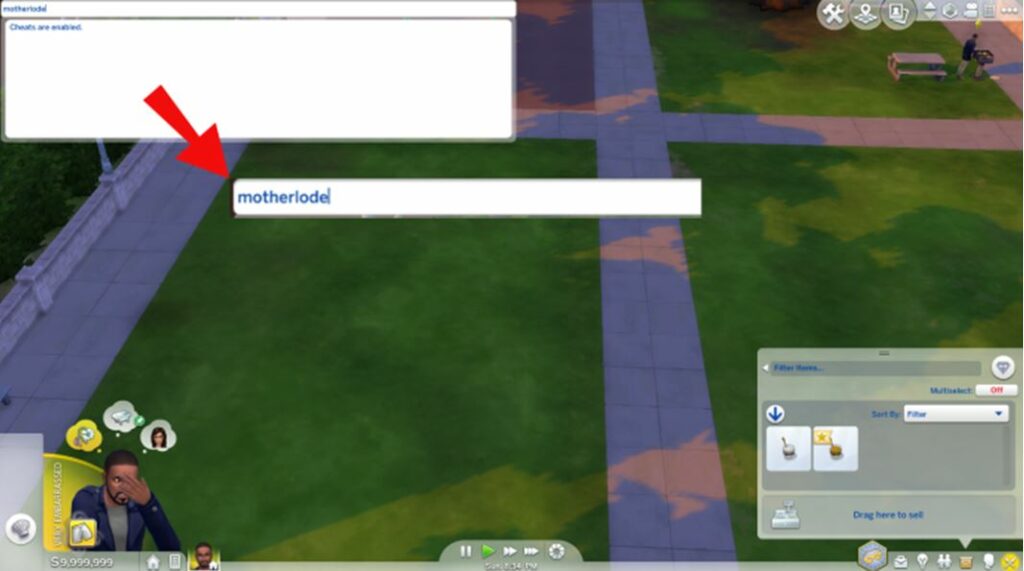
Then you have to enter “testingcheats true” in the cheats bar to enable the cheats. After enabling it, you can type your cheats and use them successfully.
What are your thoughts on the best cheats of The Sims 4? Let us know in the comments below!
Follow Daily Meta Dose on Twitter, Instagram, and LinkedIn, or join on Telegram channel for all the latest updates on Video Games, Movies, TV Series, Anime, and more!




