The Sims 4 guide: best tips, tricks, and strategies for beginners
Make your journey smoother

The Sims 4 is a social simulation game developed by Maxis and published by Electronic Arts. Players will need to complete several tasks in order to complete the objectives of the game. You have to be engaged in the environment and discover more. Players have to control the life of sims and make them attain their desires and also control the sims and make them enough qualified to sustain their best life. In this Sims 4 Guide, we will be providing some of the best tips, tricks and strategies for absolute beginners which will provide a good headstart in the game.
Best tips, tricks, and strategies for The Sims 4
1. Invite others to hangout
You can opt for the ask to hangout feature in the Sims 4 game. If your sim is social you can invite up to 8 sims to have time together. If you want to be friends or make a partner this option really helps. This is great for the hidden world because you have the chance to explore and from that, you can make 1 sim join you because only 1 sim can enter at a time. This will allow more sims to join you there.

2. Auto-solve needs
As you know, your sim has certain needs to fulfil. Your sim will have various needs if you click any one of the icons, your sim will start to fulfil that need. Suppose you click the social icon, then your sim will instantly start to socialize to fulfil your needs.
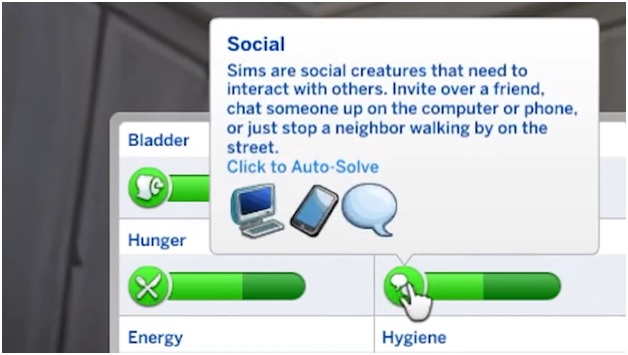
3. Use lot traits
These are often overlooked. These take literally seconds to set up in the game and can both make easier and enhanced too. This feature will be present in the top left corner. There are many lot traits that will boost certain skill level games others can be useful in different ways. For example, if you select the party place trait then the parties to be held will just seem to go well at that place. Meeting Social event goals become much easier.

4. Change how sims work
Using this feature you can actually change the way that they do their work. To do this click on the little person icon located in the bottom right corner. While they are away you can just opt for work manually then you can select the way you want to make them work. There are many options for example socialising with Co-workers lowers work performance but fills social needs. If you are close to a promotion this feature will help out a lot to work manually.
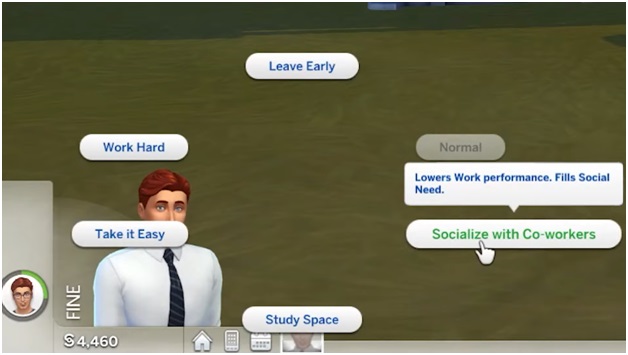
5. Enable cheats
If you are too tired to go through the tough and slow process. You can enable cheats to make your progress faster. If you need to fulfil the needs of the sim, just click cheat need and then make it happy. Automatically your sim needs will be fulfilled. You can do the household in the same way by clicking the mailbox. Cheats will really help to progress through the game.

6. Use money cheats
With the help of money cheats, you can have the option for unlimited money. With the money, you literally can do everything in the game. You can also reduce your balance to zero if you like to face some difficult level of challenges. Just type money x, where x represents the amount you want. You can also reduce the balance by inputting a (-) in front of the amount.

7. Move objects with cheats
This cheat will allow you to place and position the objects anywhere you want to. With this cheat, you can make your house more organised and beautiful. You can place your vases and flower pots together to make them look like a bunch of plants which looks more organized or you can arrange the pictures hanging on the wall by joining them together to enable a clearer look. To enable the cheat just type bb.moveobjects.

8. Assign the Wabbit Tablet
In the game, you also have to manage toddlers. So, instead of getting your toddlers hooked on the TV, you can assign them a wabbit tablet for all of their needs. If you need a few seconds for yourself this feature is the best for distracting toddlers. This tablet increases the communication, imagination, movement and thinking skills of the toddler. It is a great way to make them learn new things.
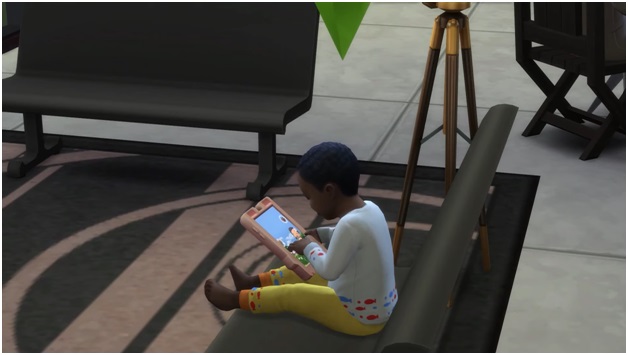
9. Use the Nano can Touchless trashcan
You can use this Nano can Touchless trash can. This bin is a game changer. This bin inputs trash and spits out money. You can earn a lot of money from this bin just by putting the trash into it. The next generation of trash disposal, this hands-free bin replete with smart tech and odour filters converts organic waste into fuel, rendering the entire self-sufficient.

10. Handiness skill upgrades
Handiness skill is important for the sims. What makes this skill a little bit special is that it can be used to upgrade a huge number of objects to perform better. Depending on the objects, it can stop them from breaking, make them more advanced and faster and provide them with new functions. It will really change the style of gameplay and your sim will be more advanced.

11. Do online shopping
You can do online shopping if you need something to buy. You can purchase gifts, medicine, fireworks, seeds, adventure gear, garlic seeds, Rodent treats and many more. You can also buy books and crystals and if you need to upgrade some objects you can buy parts too. Everything the sim needs are there in online. You can easily open the computer and buy the kinds of stuff that you need.

12. Customize gender settings
You can customize the gender settings. You can change your physical frame and clothing preference. You can also select the options of what the sim will be able to do. Like becoming pregnant or getting others pregnant. You can customize whether the sim can use toilet standing or not. From here you can customize your sim as per your wish.
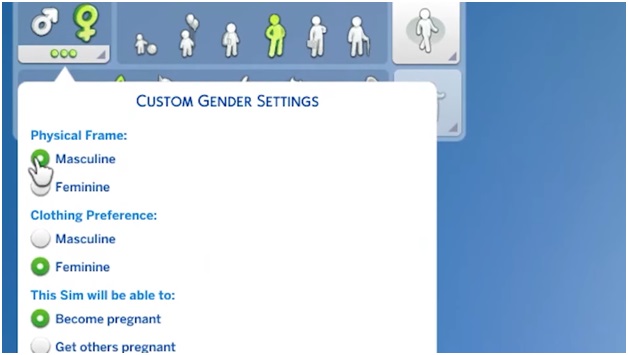
13. Custom randomization
By using this feature, you can randomly customize your sims. You have many options to customize for example the body shape, face, skin tone, hair, voice, clothing and makeup. You just need to select which of the things you are opting for customization. After selecting, you can roll the dice and the sim will be customized.
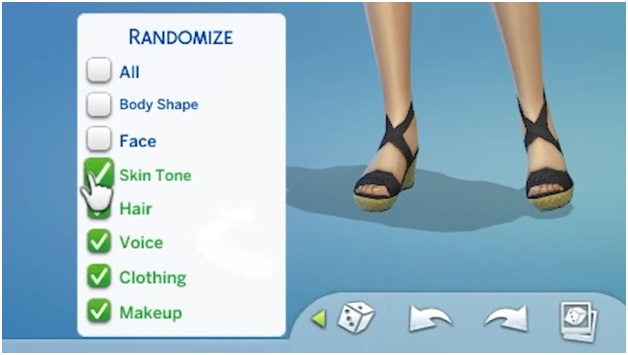
13. Use multiple outfits
There are many options for outfits. Whether you search for female or male, the game will show you a variety of outfits for the sims. You can opt for up to a maximum of 5 outfit slots in-game it will automatically lot the outfits according to the events. It is a great way to change things up and keep the sim looking fresh.

14. Change aspirations
From the aspiration tab, you can simply change the aspirations of the sim. Be it knowledge, love, family, food or anything else. It will change the lifestyle and way of your sims of living. They will be eager to achieve and fulfil the aspiration they are dreaming of. From this section, you can polish up your sim and make them more advanced for later stages in your career and personal life.

15. Check whims regularly
These whims are actually mood-driven current status. You can spot the whims floating above the heads of the sims. It actually signifies what the sim is liking to do currently. You have to check them regularly as you will be attaining satisfaction points, which you can spend on special portions to boost the sims.
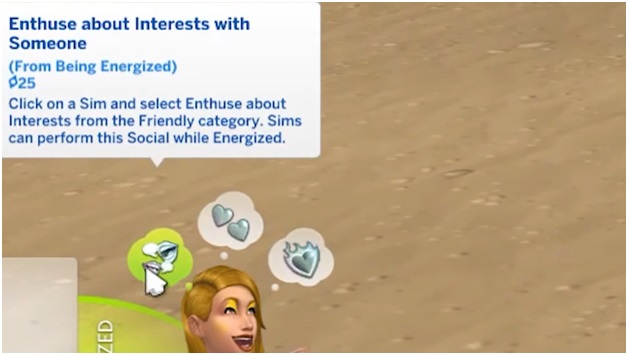
16. Satisfaction point rewards
You can access this satisfaction point rewards section from the aspirations tab. With these satisfaction point rewards, you are allowed to buy a massive range of traits for your sim. Some of them can help in improving the gameplay, some can help in getting promotions or something else you want to do with your sim.

17. Multitasking
As sims 4 is a realistic game, sims can do one or more tasks in the same sort of time together. For example, they can work out and watch TV too. If you have multiple needs at the same time, multitasking plays a very important role in the life of a sim to get things sorted way.

What are your thoughts on our beginner’s guide for The Sims 4? Let us know in the comments below!
Follow Daily Meta Dose on Twitter, Instagram, and LinkedIn, or join on Telegram channel for all the latest updates on Video Games, Movies, TV Series, Anime, and more!





