Steam Deck guide: How to set a custom start animation
Set the most exciting of boot videos for your steam deck!

Valve’s Steam Deck, the revolutionary handheld gaming console, dropped its new Client and SteamOS update recently. The 3.3.2 update has stirred up the users of the mini pc by making some big improvements and adding new features to it. And the most exciting feature of all is that users now can add their custom-made videos or suspend animations as booting visuals in the Steam Deck. Be it favorite movie scenes, TV show intros, or original works; anything can be made into a booting video just by setting it in the proper format.
How to set a custom start animation in Steam Deck
At first, Users will have to make sure their Console’s System os is up to date; if not, just clicking update in the system option in settings will do it. After updating the System OS up to 3.3.2, users will have to switch to desktop mode and head onto the steam deck file explorer(Dolphin). Now, At Home of Dolphin, users will find an option at the top right corner of the window where users have to allow the Show hidden files option. Or simply typing ctrl+H will do it too.
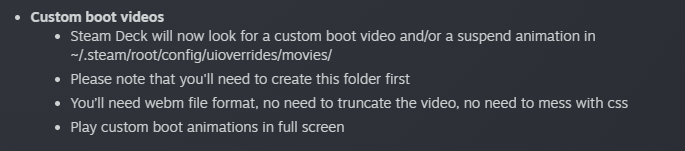
All the hidden files will pop out at Home; then, users will have to enter the folder named /.steam/ and then to /root/, and finally to /config/. After that, users will create a folder named /uioverrides/ inside the /Config/ folder and, subsequently, another folder named /movies/ inside /uioverrides/.In short, users will have to follow through with this folder location – /.steam/root/config/uioverrides/movies/
Now, users will have to store their desired custom boot videos inside the movies folder. It is to be ensured that the file is named ‘deck_startup.webm’, that is a must. Keeping the resolution of the video the same as the Steam Deck’s 1280×800 screen is recommended. Users have to make sure the boot videos are in webm file format and by doing that, the work here is done.
Some incredible Steam Deck boot animations
Here are some of the best animations currently available to set as Steam Deck start-up animations
If you are looking for a futuristic boot animation, then going for this cyberpunk-styled boot video would be the best option.
Star Wars fans would surely go haywire seeing this.
Nothing can get cooler than having an old-school transformers-styled Steam deck boot video.
Inspired by the iconic 90’s teen sitcom Parker Lewis Can’t Lose, this boot video surely be a funky-looking one.
This one’s styled like the 90’s Nintendo game Earthbound.
Perfect boot video for Dragon Ball Z fans.
This boot video is styled like a 90’s valve pc.
Inspired by the intro of the popular TV Show Love Death + Robots.
Reminiscence your childhood through this cool-looking looney tunes boot animation.
This simple yet peachy-looking outline steam deck boot is perfect for keeping it all classy.
For more unique boot videos and animations check out the r/SteamDeckBootVids subreddit which is entirely dedicated to Steam deck boot visuals.
We hope this Steam Deck guide will help you set incredible boot visuals on your steam guide. What are your thoughts? Let us know in the comments below!
Follow Daily Meta Dose on Twitter, Instagram, and LinkedIn, or join on Telegram channel for all the latest updates on Video Games, Movies, TV Series, Anime, and more!


