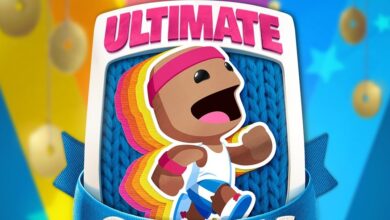The massively popular base building strategy survival title State of Survival arrives on Windows Pc after its tremendous success on Android and iOS. Developed and published by FunPlus International, the zombie survivial title is one of few titles that blends RTS with survival elements.

State is Survival is better than ever
State of Survival now performs and looks better than ever on PC, despite the fact that many of the game’s specifications are the same as those of the title’s mobile edition. Players who play the PC version of the game can also participate in the celebration by receiving exclusive in-game gifts by entering the special code: PLAYSOSONPC.
“We’re thrilled to see State of Survival coming to PC. Having recently celebrated its third anniversary and surpassing 150M downloads, this is another major milestone for the game and the team. This is a great opportunity for players to bring all their progress to their Windows devices but also to enjoy State of Survival in a different way.”
Chris Petrovic, Chief Business Officer at FunPlus
The game has maintained its appeal among mobile players since its premiere in August 2019 because to its prior collaborations with venerable franchises like AMC’s The Walking Dead and Warner Bros., which added DC’s The Joker to the game. With new characters and in-game features, State of Survival just marked its third anniversary and 150 million download milestone.
How to download and play State of Survival on PC
Now the game can be played without downloading any emulator. Now all you have to do is to download State of Survival’s PC Game client and install the game. Please check the instructions given on the official site.
Follow Daily Meta Dose on Twitter, Instagram, and LinkedIn, or join on Telegram channel for all the latest updates on Video Games, Movies, TV Series, Anime, and more!