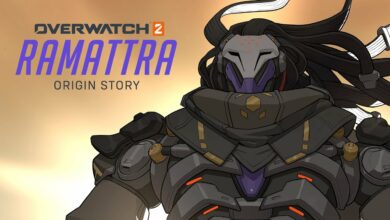Overwatch 2: How to contact customer support service
Resolve your in-game issues with these easy steps!

Overwatch 2 is the sequel to the popular team-based action game, Overwatch. From the house of Blizzard Entertainment, it lets users play as a time-jumping freedom fighter, a beat-dropping battlefield DJ, or one of the more than 30 other distinctive characters, as they compete globally. In this bright future of Overwatch 2, every match is the ultimate 5v5 battlefield brawl. With the launch of Overwatch 2, Season 1, many fans have aced issues especially in merging their Overwatch and Overwatch 2 accounts. The need to contact the Customer Support team has constantly been rising in Overwatch 2.
Although the game supplied all the essential components that one would have expected from this genre, there are still many problems that the developers need to fix. Some players have difficulties in the form of in-game glitches, account-related issues, and numerous other technical and in-app purchase-related issues. All users should enjoy a seamless and trouble-free gaming experience without being troubled by in-game issues. Here’s our step-by-step guide for connecting with Overwatch 2‘s customer service team.
How to Contact Overwatch 2 customer support
Numerous frequently asked questions have been already addressed by the support staff on the game’s official website. However, the Overwatch 2 customer service is always open to resolving the issues of gamers if they are unable to satisfy themselves.

There are two ways to contact the customer support team of Overwatch 2. Players can either contact Overwatch 2’s official support website or, they can also reach out to the Developers at Blizzard Entertainment directly, via their social media handles.
How to contact via Overwatch 2 official website
Players can directly go to the official website of Overwatch 2 and access the customer service option from there. Adhere to the steps below to do so:
- Visit the official website of Overwatch 2 by clicking here.
- Once you are re-directed to the official website, scroll down to the bottom o the webpage, and click on the Support option. This would redirect you to the Official Support Page of Blizzard Entertainment.
- You can either try finding your issue by entering keywords from your problem in the search bar or, you can navigate to the Games section on this page and choose Overwatch 2 from the list of games.
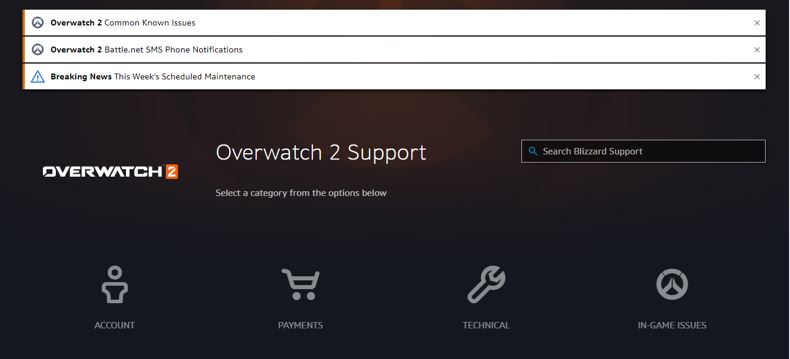
- Once you click on Overwatch 2, you will find that the developers have categorically answered some of the Frequently Occurring Queries about this game, on this page. To navigate to those queries, you need to click on the relevant category under which your issue falls. Just click on the recommended questions that come up next, to view the answers to them. It is likely that you will find your exact issue over there.
Reporting a Bug
If you are still not satisfied or your issue is something different, you can avail of two options, first, you can be a little bit descriptive about your issue. To do so, adhere to the steps below:
- Once again, navigate to the relevant category under which your issue falls. It may be Account-related, Payment related Technical issues, and even In-game Issues. Choose the one that best fits your scenario.
- As soon as the recommended articles pop up, scroll down and choose Contact Support from that menu. You will be asked to describe your issue in detail next.
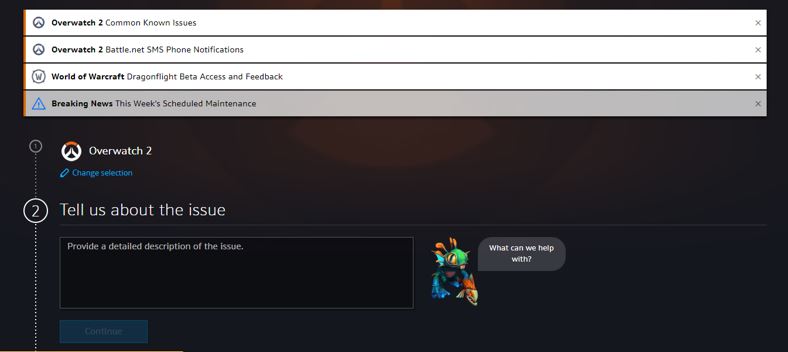
- After typing out your issue in detail, click on Continue to proceed. You will be provided with a host of fixes for your issue in the form of articles.
Raising a Ticket
If at this stage also your issue still remains, you need to get in touch with the Support Tem. Adhere to the steps below to do so:
- Click on the Contact Support option, present in the top right corner of the webpage.
- You will be asked to log in to your Battle.Net Account next. Provide your login credentials or choose to log in with your Google Account for an accelerated approach.
- Once you log in, you will be taken to the Ticket Raising Page. Provide the inputs asked or on that page and Submit the Ticket to successfully report your issue. In general, you will be asked for the following inputs:
- Your email address
- The category of your issue.
- A Detailed Description of your issue.
- Relevant Screenshots, if any, better assistance.
The Developer Tem will get back to you within 72 hours. You can do additional follow-ups in the same chain if required.
Note: If you want to report an in-game bug, you must use the Forums to notify the team directly, by visiting here.
How to contact the Overwatch 2 Developer Team directly
You may mail the Developer team directly here. Another approach could be to reach out to the Developers via their Social Media handles. @PlayOverwatch is the support Twitter handle of the Overwatch Support team, catering to queries from users. You can even reach out to the team through the official Facebook page of Overwatch. Players should additionally do a follow-up on their Discord server, where tons of passionate fans are there to help users resolve their queries.
Still, having trouble getting in touch with the Overwatch 2 customer service department? Get answers to your questions by hitting us up in the comments section.
Follow Daily Meta Dose on Twitter, Instagram, and LinkedIn, or join on Telegram channel for all the latest updates on Video Games, Movies, TV Series, Anime, and more!