KartRider: Drift guide: best tips, tricks and strategies for beginners
Be the best kart racer!

KartRider: Drift is a multiplayer cross-platform party kart racer game developed by the Korean developer Nexon. The KartRider franchise debuted back in 2004 and has gained massive popularity among casual gamers. KartRider: Drift was developed with Unreal Engine 4. The game follows mechanics which are similar to Mario Kart. KartRider: Drift has been released for pre-season worldwide. The game is now available on PC, Android, and iOS platforms. This KartRider: Drift beginners guide will discuss everything you need to know to get started with the game.
KartRider: Drift Gameplay Modes
Item Mode

The item mode is the standard game mode. It is available in Solo, Duo, and Squad modes. The players will have to collect items during the race and utilize them to win the race.
Speed Mode
The speed mode is completely focused on driving and drifting. The players are not required to gather any items. This mode can be played in Solo, Duo or Squads.
License
The license mode trains and challenges a player with difficult races. The players will get new content for finishing each race in this mode. All the players will have to start with a B2 license and climb up to the Pro License by winning races.
However, races in the license mode are very hard compared to the other modes.
Time Attack
The name is pretty self-explanatory. In this mode, the players will have to complete the race as fast as they can to rank in the leaderboards.
Custom Race

Players can create custom races and race against their friends in the custom race mode.
KartRider: Drift Karts, customization, and others
KartRider: Drift is a casual game, and it has a lot of interesting features that can make your gameplay experience much better.
The Garage
The garage is the option from where the players can customize their kart and pick the character they want.
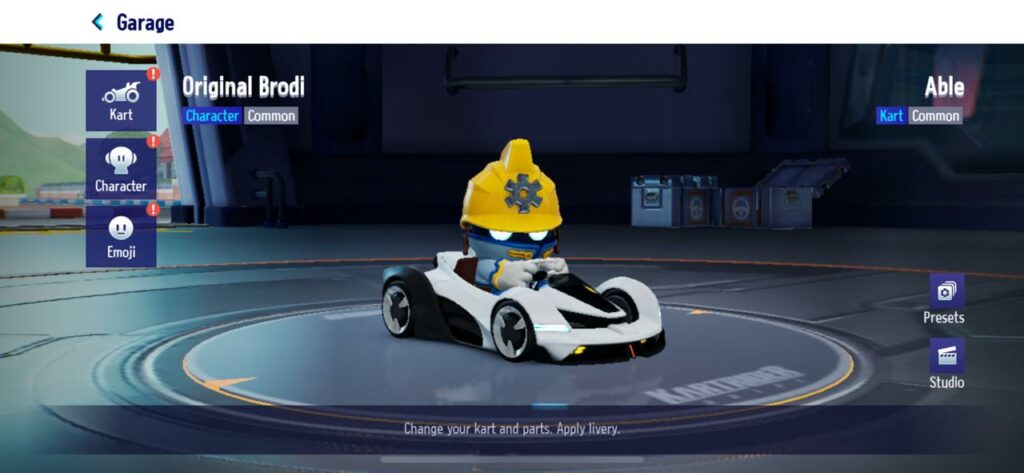
Characters
KartRider: Drift has a whole set of cool-looking avatars wearing some vibrant outfits. Players can unlock more outfits for their characters as they progress through the game.
Studio
The studio allows the players to take screenshots of their customizations. Well, it’s a party racer game, right? You can always show off your customized cars with your friends.
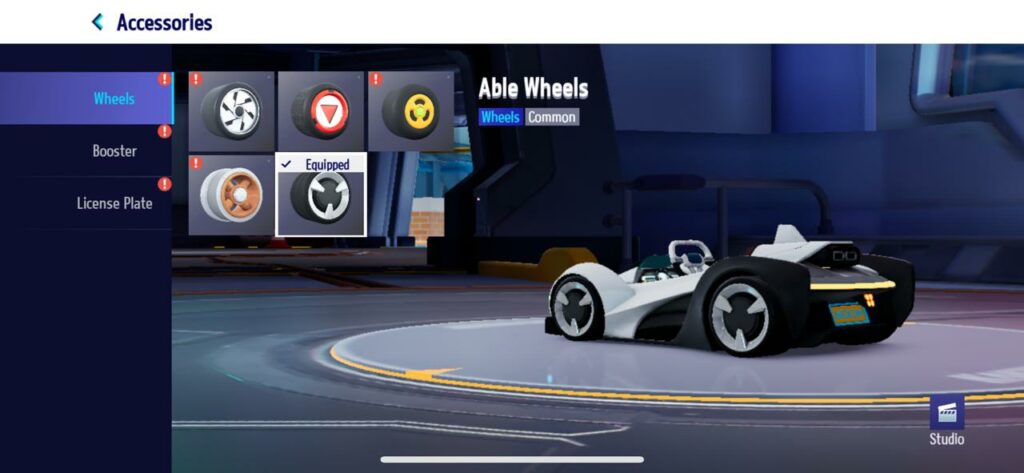
Kart
In the kart option, the players will see all the karts they have unlocked so far. The players can change their karts’ wheels, boosters, and license plates from this option.
New karts can be unlocked from the Item Shop, Race Pass, or by advancing through the game and winning races.
Livery
The players can modify the overall color of their kart from the Livery option. They can also add or design their own decals for their kart.
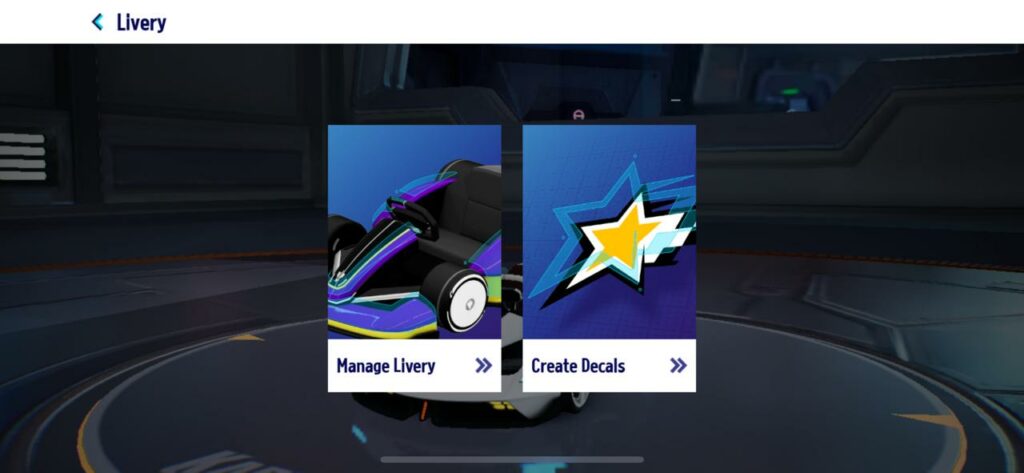
Presets
Each player can have up to four presets of their designed kart for each character. You can customize your kart, matching it with different outfits and saving it as a preset to use it later.
Item Shop
Players can buy in-game items like packages, outfits, karts, and other things using in-game currencies from the item shop. The K-COINS needed for the Race Pass can also be bought from the item shop.
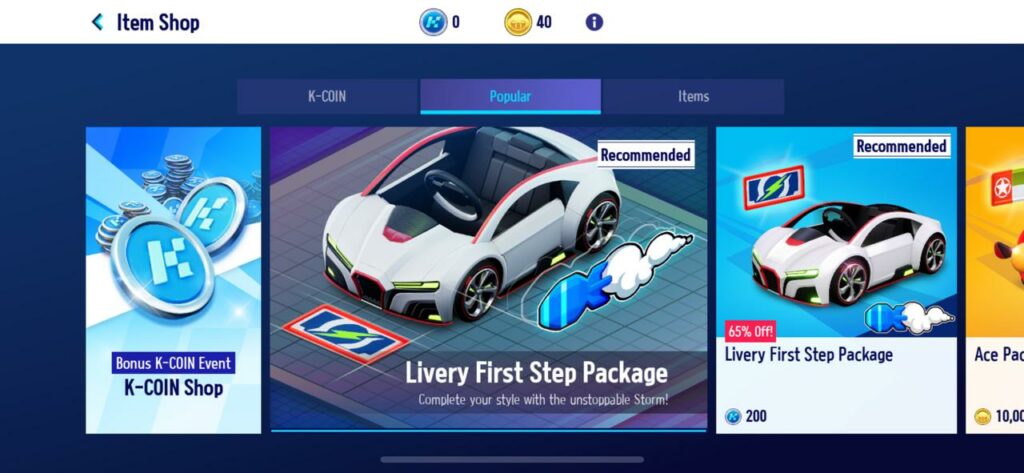
Best Tips and Tricks for beginners in KartRider: Drift
- Complete challenges to advance through the game. Completing challenges will reward you with trophies and Racing Pass EXP.
- Unlock new karts by advancing through the game or from the Racing Pass.
- Customize your kart and character for the ultimate fun game experience.
What are your thoughts on the beginner guide of KartRider: Drift? Let us know in the comments!
Follow Daily Meta Dose on Twitter, Instagram, and LinkedIn, or join on Telegram channel for all the latest updates on Video Games, Movies, TV Series, Anime, and more!





