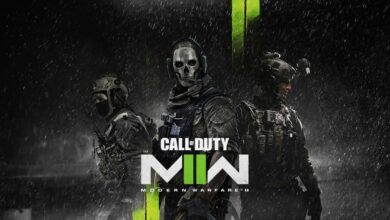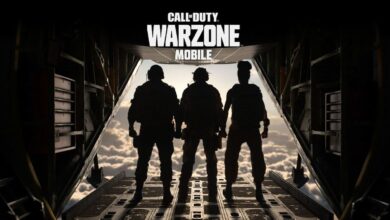COD: Warzone 2.0 best settings guide for the best gameplay
Experience a lag free Warzone

The game Warzone 2.0 has a lot of visuals. Low-end PCs may thus have some difficulty running the game smoothly. The new COD game may run more smoothly for low-end players if a few parameters are adjusted. One of the important aspects to appreciate in any battle royale game is the graphics and fluid frame rate. Everyone will enjoy Warzone 2.0 thanks to the improved visuals and the new terrain Al Mazrah. In this article, we will provide you with the best in-game settings for running Warzone 2.0 smoothly on low-end PCs. Meanwhile, you can also check our best settings guide for Modern Warfare 2.
Best settings in COD: Warzone 2.0 for PC
The game Warzone 2.0 has a lot of visuals. The aesthetics undoubtedly increase the excitement of the game’s fierce action. Unfortunately, those using low-end devices will have to forgo enjoying Warzone 2.0’s fantastic visuals for better game performance. Here are the best settings for Warzone 2.0 on PC.
Keyboard and Mouse
Mouse

- Mouse Sensitivity: 9.5
- Vertical Sensitivity Multiplier: 1.00
- Ground Vehicles Sensitivity Multiplier: 2.25
- Air Vehicles Sensitivity Multiplier: 2.25
- Tablet Sensitivity Multiplier: 1.00
- ADS Sensitivity Multiplier: 2.00
- ADS Sensitivity Transition Timing: Gradual
- ADS Sensitivity Multiplier (Focus): 1.75
- ADS Sensitivity Type: Legacy MW
- Monitor Distance Coefficient: 1.33
- Custom Sensitivity per Zoom: OFF
- Vertical Aim (on foot): Standard
- Vertical Aim (third person): Standard
- Vertical Aim (ground vehicle): Standard
- Vertical Aim (air vehicle): Standard
- Mouse Acceleration: 0.5
- Mouse Filtering: 0
- Mouse Smoothing: ON
- Mouse Wheel Delay: 8
Gameplay
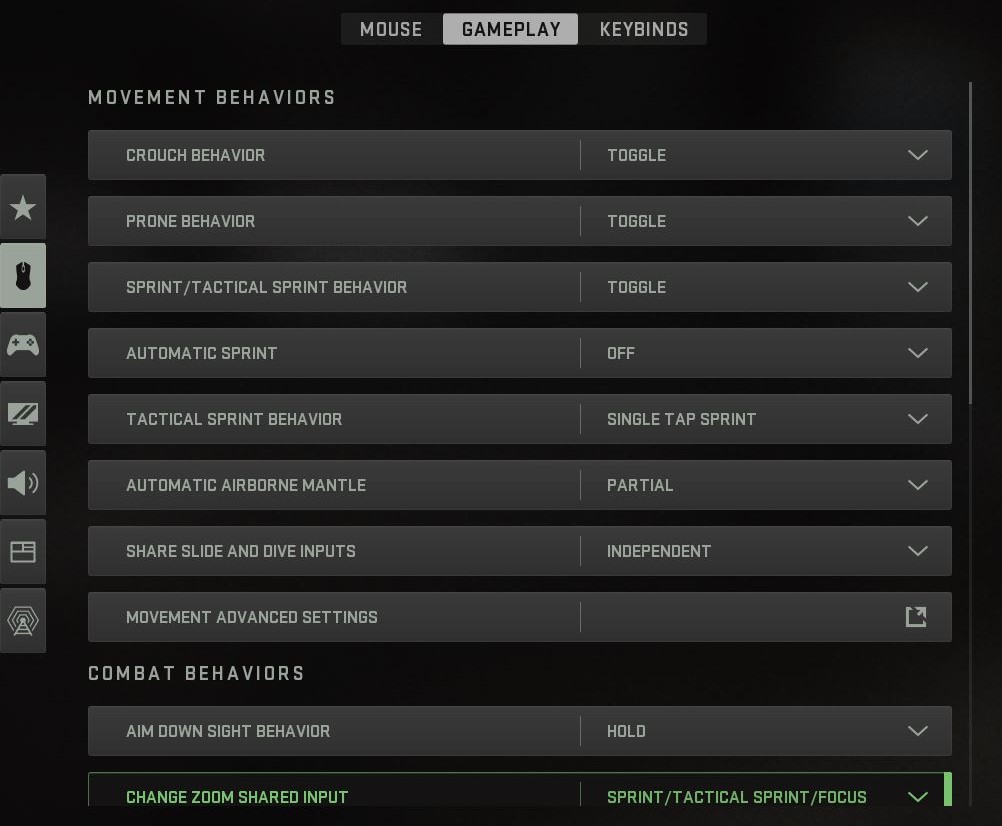
- Crouch Behavior: Toggle
- Prone Behavior: Toggle
- Sprint/ Tactical Sprint Behavior: Toggle
- Automatic Sprint: ON
- Tactical Sprint Behavior: Single Tap Sprint
- Automatic Airborne Mantle: ON
- Share Slide and Dive Inputs: Independent
- ADS Behavior: HOLD
- Change Zoom Shared Input: Sprint/ Tactical Sprint/ Focus
- Equipment Behavior: HOLD
- Interact Behavior: PRESS
- Weapon Mount Activation: Toggle
- Vehicle Camera Recenter: Long Delay
- Free Look Activation: Always Enabled
- Camera Initial Position: Behind Vehicle
- Danger Ping Behavior: Double Tap
- Double Tap Danger Ping Delay: Moderate
- Ping Wheel Delay: Moderate
Best graphics settings for Warzone 2.0
Display
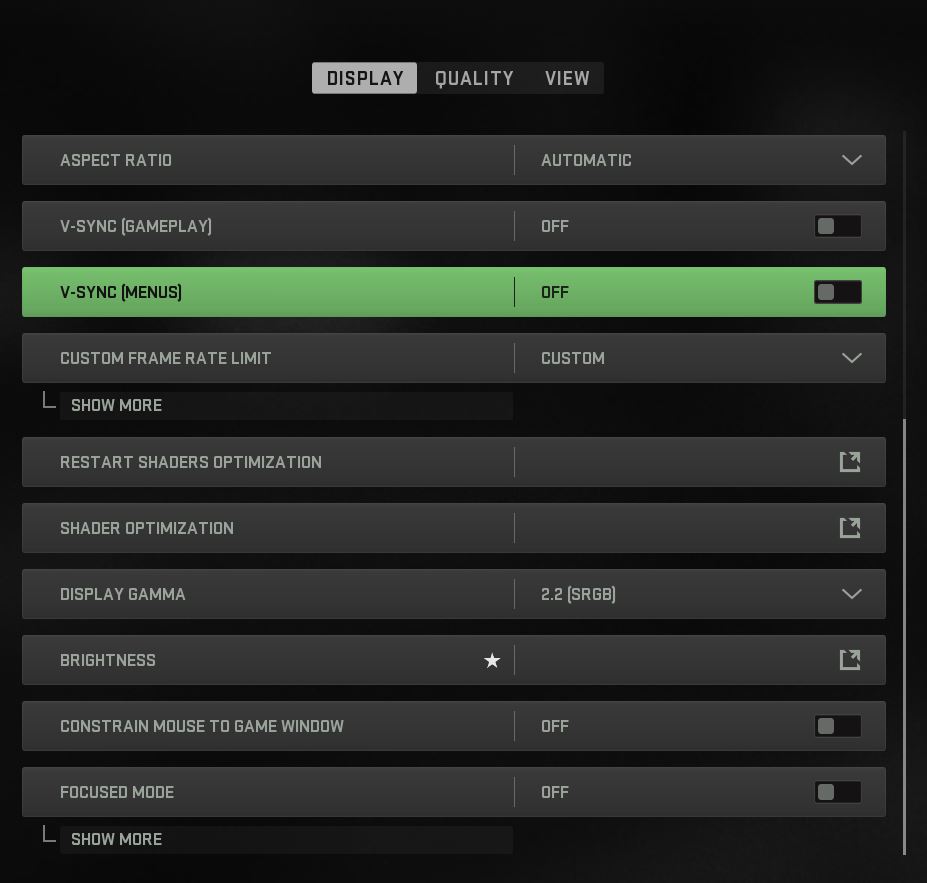
- Aspect Ratio: Automatic
- V-Sync (Gameplay): OFF
- V-Sync (Menus): OFF
- Custom Frame Rate Limit: Custom
- Constrain Mouse to Game Window: OFF
- Focused Mode: OFF
Quality
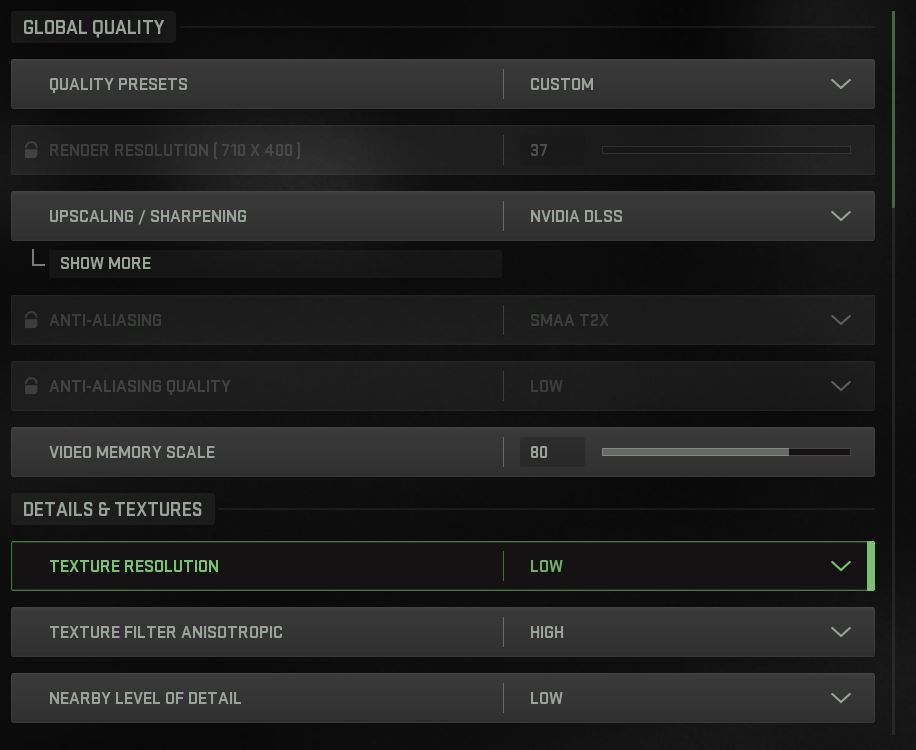
- Quality Presets: Custom
- Video Memory Scale: 80
- Texture Resolution: Low
- Texture Filter Antrisopic: High
- Nearby Level of Detail: Low
- Distant Level of Detail: High
- Clutter Draw Distance: Short
- Particle Quality: Low
- Particle Quality Level: Low
- Bullet Impacts and Sprays: ON
- Shader Quality: Low
- Tesselation: OFF
- Terrain Memory: MAX
- On-Demand Texture Streaming: OFF
- Streaming Quality: Low
- Volumetric Quality: Medium
- Deferred Physics Quality: OFF
- Water Caustics: OFF
- Shadow Map Resolution: Low
- Screen Space Shadows: OFF
- Spot Shadow Quality: Low
- Spot Cache: Low
- Particle Lighting: Normal
- Ambient Occlusion: OFF
- Screen Space Reflections: OFF
- Static Reflection Quality: Low
- Weather Grid Volumes: OFF
- Depth of Field: OFF
- World Motion Blur: OFF
- Weapon Motion Blur: OFF
- Film Grain: 0.00
View
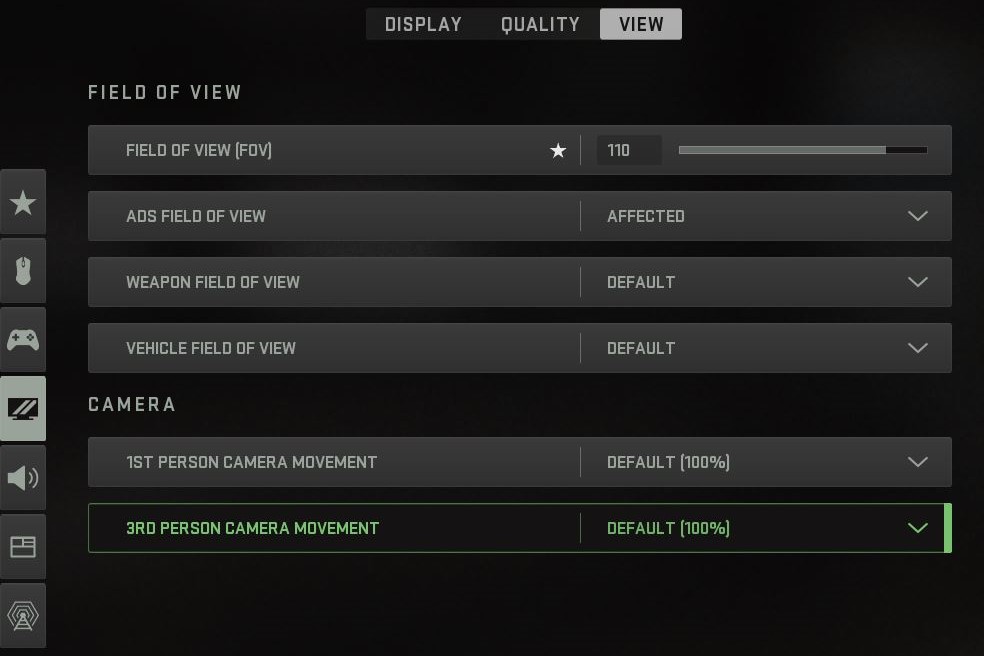
- Field of View: 110
- ADS Field of View: Affected
- Weapon Field of View: Default
- Vehicle Field of View: Default
- 1st Person Camera Movement: Default
- 3rd Person Camera Movement: Default
What are your thoughts on our best settings guide for Warzone 2.0? Let us know in the comments!
Follow Daily Meta Dose on Twitter, Instagram, and LinkedIn, or join on Telegram channel for all the latest updates on Video Games, Movies, TV Series, Anime, and more!