Warhammer 40k Darktide graphics settings for optimal performance
A compilation of optimal settings for your PC

Performance-wise, Warhammer 40k Darktide has had a rocky start, with many gamers experiencing poor framerate and frequent crashes. This does not come as a surprise tho, as bugs and crashes are quite common these days and proper optimization only seems to be a thing of the past. Fortunately, we have got you covered. Below we have compiled a list of fine tweaks to fix frequent issues in Warhammer 40k Darktide and achieve optimal performance.
Warhammer 40K Darktide best settings
Settings for GPU limitations
| Nvidia DLSS | On (Turn it on if you have RTX GPU) |
| Super Resolution | Quality (Always quality with DLSS on) |
| Nvidia Reflex Low Latency | Enabled |
| FPS cap | Unlimited |
| FidelityFX Super Resolution 2 | Off (Use it only for AMD GPUs) |
| FidelityFX Super Resolution 1 | Off (Use it only for AMD GPUs) |
| Sharpen | On |
| Anti-Aliasing | Off |
| Ray Tracing | Off |
| Ambient Occlusion Quality | Medium |
| Light Quality | High |
| Volumetric Fog Quality | Medium |
| Depth of Field | Off |
| Global Illumination | High |
| Bloom | Off |
| Skin Sub Surface Scattering | Off |
| Motion Blur | Off |
| Screen Space Reflection | Medium |
| Lens Quality | On |
| Lens Quality Colour Fringe | Off |
| Max Weapon Impact Decals | 50 |
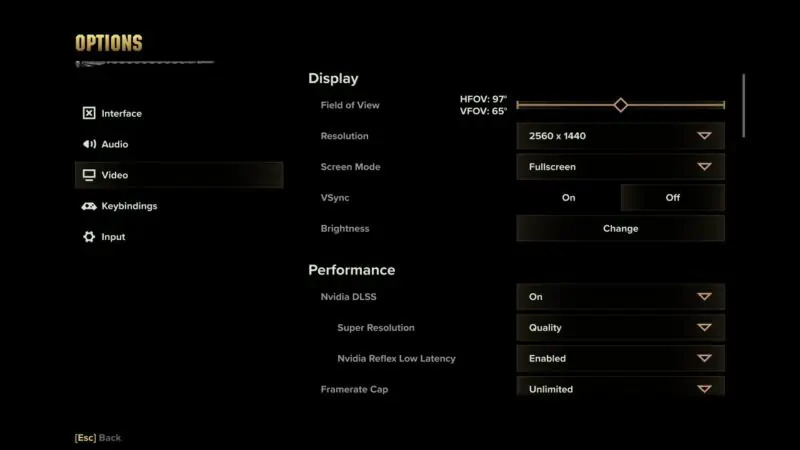
Settings for CPU limitations
| Max Ragdolls | 10 |
| Lens Flare | Lower |
| Field Of View | Lower |
| Scatter Density | 0.85 |
Keep your drivers up to date
The simplest fix is getting your graphics drivers updated, as this tends to fix most of the issues. While this will not give any noticeable FPS boost but may fix crashes and is worth ruling out as a possible source of the issue.
Get a strong network connection

Hardware limitations and poor optimizations can cause stutter and frame drops, but this being a co-op multiplayer game, it’s only essential to have a very strong connection. Make sure to get a strong network connection if you don’t, as having a weaker connection can result in very high latency and stuttering, which can make or break your match.
With these changes made, you should now have the best setting for Warhammer 40k Darktide on your PC
What are your thoughts on Warhammer 40,000:Darktide? Let us know in the comments below!
Follow Daily Meta Dose on Twitter, Instagram, and LinkedIn, or join on Telegram channel for all the latest updates on Video Games, Movies, TV Series, Anime, and more!





