Goddess of Victory: NIKKE: How to contact the customer support service
Report your in-game bugs with these easy steps!

Goddess of Victory: NIKKE is the newest action RPG shooting game by Level Infinite. The game’s post-apocalyptic setting has several NIKKE to duel in battles against the Ruptures. Players must recruit and control a variety of maidens to build a female anime squad that excels at wielding firearms and other unique sci-fi weapons. These maidens (NIKKE) possess combat skills that set them apart and make them the only ones capable of eradicating Ruptures throughout several Modes and restoring humanity. The number of positive responses from fans keep on soaring to new heights ever since the game’s launch. The need to contact the Customer Support team has been constantly rising in Goddess of Victory: NIKKE.
Although the game supplied all the essential components that one would have expected from this genre, there are still many problems that the developers need to fix. Some players have difficulties in the form of in-game glitches, account-related problems, and numerous other in-app payment issues problems. All users should enjoy a seamless and trouble-free gaming experience without being troubled by in-game issues. Here’s our step-by-step guide for getting in touch with Undecember’s customer service team.
How to Contact Goddess of Victory: NIKKE customer support
Numerous frequently asked questions have been already addressed by the support staff on the game’s official website. However, Undecember customer service is always open to resolving the issues of gamers if they are unable to satisfy themselves.
There are three ways to contact the customer support team of Goddess of Victory: NIKKE. Players can either contact via the in-game Customer Support option or, they can contact via the game’s official website. They can also reach out to the Developers at Level Infinite directly, via their social media handles.
How to Contact via in-game customer service option
Players must start the game and select their preferred server. They must follow the procedures listed below after the in-game title screen has loaded:
- Click on the Customer Service Center button, present on the title screen’s upper left corner.
- This would redirect you to the FAQ section. You will discover that the answers to the Frequently Asked Questions regarding redemption codes, bugs in-game, account-related problems, payment-related problems, and several more categories are available. You only need to select the appropriate question and navigate to the category where your problem is listed in order to see the answer. Most likely, the solution to your problem would be there.
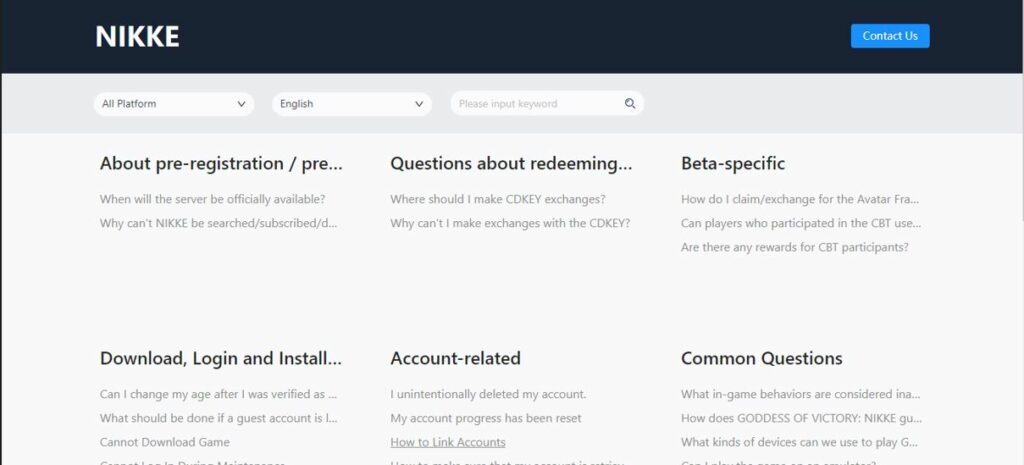
Reporting a Bug
However, if your issue is not fixed yet or is something that has not been addressed in the FAQ section of the Website, you need to contact the support team. To do so, follow the below steps:
- On the FAQ page, click the Chatbot button in the top right corner.
- The chatbot will welcome you with a welcome message that includes a list of frequently reported issues. One must be selected from the list.
- Choose, I have a different issue if none of the issues listed here apply to your problem and you wish to register a bug.
- Then click Report Bugs. The chatbot would quickly revert back with a fix for any problems encountered while playing the game, along with the link to the bug report form. To file a bug report, tap that. Next, you will be required to provide the following information:
- The gaming server you are using
- Your User ID(8 digits)
- Time and Date of Issue Occurrence
- Model and operating system of your phone
- Type of internet connection you were using at the time the problem started (Wi-Fi or cellular data)
- The in-game section/area where the issue occurred
- A thorough description of your problem
- Screenshots and videos as file attachments for better support.
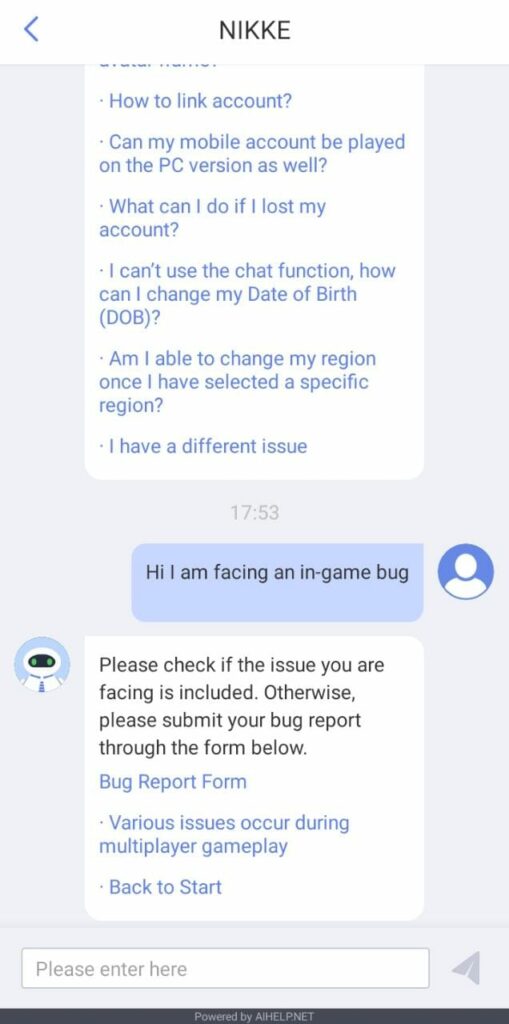
- After finishing the inputs, click the Submit button. As soon as a Live Support Agent becomes available, you will be put in touch with them. Until your problem is solved, you can make several follow-ups.
How to Contact via the official website
Players can immediately reach the customer support section of Goddess of Victory: NIKKE’s official website. If gamers are having login issues and can’t use the in-game assistance option, there might be another option.
- Players must visit the official support website of Goddess of Victory: NIKKE by clicking here.
- Once you’ve been sent to the game’s official website, scroll down and select the Contact Us link near the bottom of the page.
- By doing so, you’ll be directed to the FAQ page, where you can find answers to frequently asked questions. Click the Contact Us button in the top right corner of the FAQ page to get in contact with the Technical Support Commander. The procedures for reporting a bug are the same as those we covered in the previous part, and you can do so from this section.
How to Contact the Developer Team Directly
You may mail the Developer team directly here. Another approach could be to reach out to the Developers via their Social Media handles. @NIKKE_en is the official Twitter handle of Goddess of Victory: NIKKE for addressing the queries of users. You can reach out to the team at @NIKKE.Global which is the official Facebook Page of Goddess of Victory: NIKKE. Players should additionally do a follow-up on their Discord server, where tons of passionate fans are there to help users resolve their queries.
Still, having trouble getting in touch with Goddess of Victory: NIKKE’s customer service department? Get answers to your questions by hitting us up in the comments section.
Follow Daily Meta Dose on Twitter, Instagram, and LinkedIn, or join on Telegram channel for all the latest updates on Video Games, Movies, TV Series, Anime, and more!



