Eversoul reroll guide with tips and tricks
Play with your favorite character

Eversoul is a role-playing game (RPG) that Kakao Games Corp created. This game has aesthetics such as animation, graphics, and artwork in the anime style. It also features a mix of great fights with various abilities and ultimates for each character, or what is known as a soul, which can be played with a number of different factions. You will need a summon, also known as reroll, to get these souls, specifically the one you are looking for. This is our Eversoul reroll guide, which will assist you in getting an excellent soul right from the beginning of the game.
How to reroll in Eversoul
Android and iOS
Follow the given simple steps to reroll in Eversoul:
- You need to begin by launching the game, and then you must ensure that you are logged in using the guest account.
- First, you’ll need to finish the tutorial so you may go through the current fight and reach the prologue to the main tale in the archive.
- When you have finished the tutorial, you will be sent to the area where you may learn how to summon.
- This is a significant consideration in this scenario since after you either summon or reroll the first time, you can continue until you decide.
- You don’t need to go through the trouble of seeking everstone as the currency to summon, and you may do it as often as you want until you obtain the soul or character you desire. This is a highly advantageous feature compared to other role-playing games (RPGs).
- Please note that this can be done once at the start of the play.
- Once that, you will be able to collect all of the rewards that the developer has provided to enable you to undertake extra rerolls since an Epic Soul is guaranteed to drop after you have completed 30 summons.
- You can bind the account if you have the character you want.
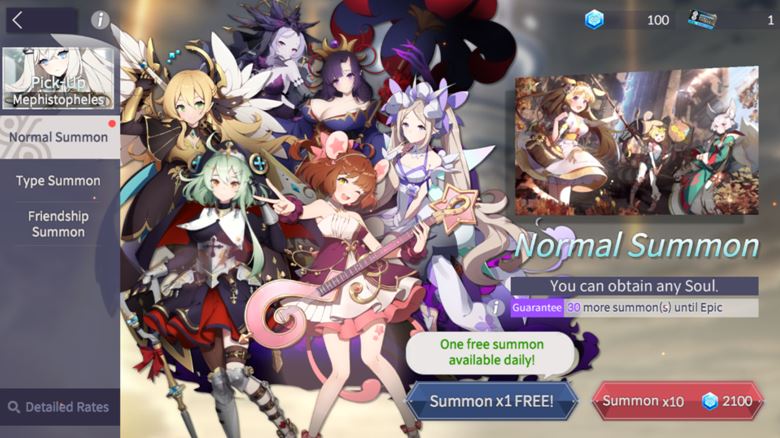
Emulator
You may use BlueStacks, LD player, Memu, or any other emulator for rerolling. Emulators are always the greatest tools to utilize for this purpose. All current emulators come equipped with the tools and functionality required to make the rerolling process as streamlined and simple as possible. If you get stuck at any stage, read the official documentation or perform a simple Google search; the answers to any questions you could have should be readily accessible on the web. The following steps must be taken in order to begin rerolling emulators:
- Install the game on any one instance. However, 64-bit installations are recommended for most recent games since they provide improved performance and stability. You may install the game on any instance.
- Launch the game after the installation is finished, and make sure the whole download is finished for the game. When you are through playing, just exit the game.
- Using the Manager menu of the emulator, you may create copies of the game to play. The parameters of the computer determine the maximum number of copies that may be created at once.
- Begin the process of rerolling on cloned instances until you have the character you want without having to worry about your currency since this game allows you to reroll an unlimited number of times at the beginning of the game.
- As soon as you have the ideal account with the characters you want, switch over to using that account as your primary one.
How to bind game account in Eversoul
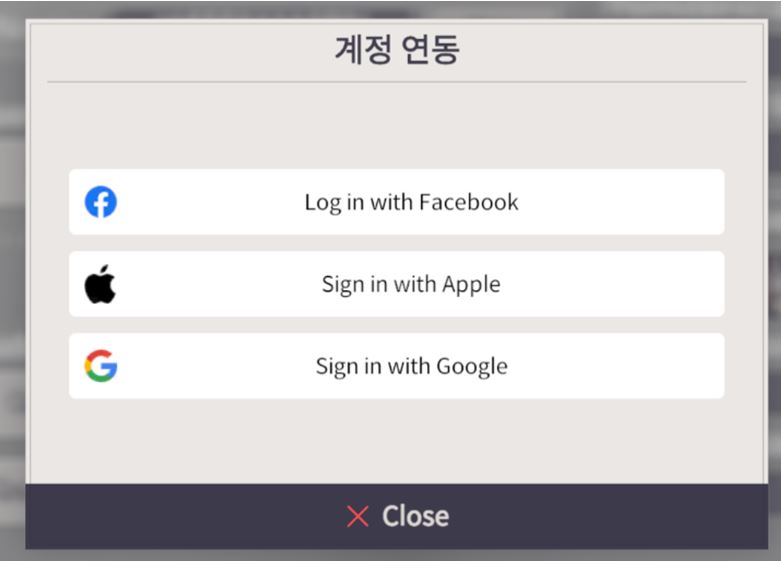
You first need to check if you already have an account on a third-party service like Facebook, Google, or Apple. Afterwards, go to the three horizontal stripes in the top right corner of the screen to access the in-game options, and then choose an account. To bind an account, you must hit the Link Account button in that section and choose one of the three accounts for third-party applications. Why do you feel the need to make use of a bound account? Since in the event that you don’t remove a game or erase data at some point in the future, whether on purpose or by mistake, your prior account will be irretrievably destroyed because it hasn’t been bound in.
What are your thoughts on our reroll guide of Eversoul? Let us know in the comments below!
Follow Daily Meta Dose on Twitter, Instagram, and LinkedIn, or join on Telegram channel for all the latest updates on Video Games, Movies, TV Series, Anime, and more!





