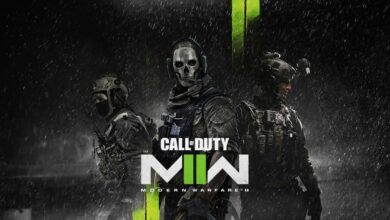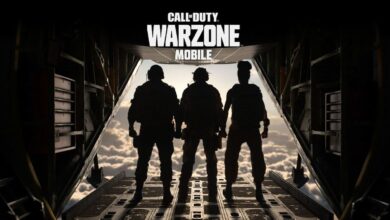COD Modern Warfare 2 Twitch Drops: Schedule, rewards, and how to claim
Unlock New Gun Blueprint for Free!

Activision is giving away a sniper blueprint and a few other items through the twitch drop system to celebrate the launch of COD Modern Warfare 2. Since the game comes out on Oct. 28, you will be able to watch your favorite streamer play the game and earn these rewards while watching them.
The Twitch drop rewards contain a weapon charm, a calling card & emblem, a sticker, and the main attraction, a Sniper blueprint. All of these rewards are unlocked by watch time. The twitch drop campaign will start on 28 October and will end on the 6th of November.
COD Modern Warefare 2: Drops reward and schedule
The drop will be active from 28 October to 6 November. You may go ahead and find out the exact launch time for Call of Duty Modern Warfare 2. Here are the rewards will be getting through the drops:
- Weapon charm after 15 minutes of watch time
- Calling card and emblem after 30 minutes of watch time
- Sticker after 45 minutes of watch time
- Sniper blueprint after 60 minutes of watch time
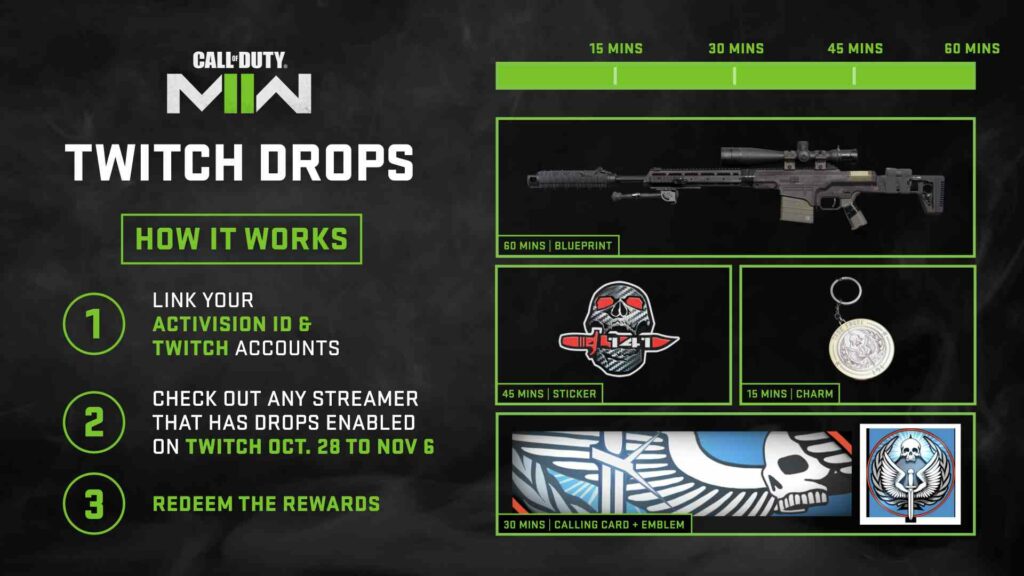
How to get Sniper blueprint and other twitch drops in COD Modern Warefare 2
You will have to connect your twitch to your Activision ID to get all the rewards from this drop. Even if you have connected your account in the past, it is better to re-check and re-connect the account if it is not already connected. That is because the drops often work on limited connectivity, and the account gets disconnected after the drop campaign ends.
Here is how you can link your Twitch account with your Activision ID:
- Log into your Twitch account.
- Go to the Connection page through settings.
- Now use the connect button on the Activision ID and complete the process.
If you cannot find the Activision connect option inside the connection page, go to your drops and connect your account from there.
Eligibility and how to claim the COD MW2 Twitch drop rewards
Anyone who links their account to the Activision ID can obtain these rewards. But to actually use them, you need to have the game. As for how to claim it, after connecting your account, you will have to watch 60 minutes of any streamer who is eligible for the drops.

Then go to your drops menu from the account profile and claim all the rewards from that page. The rewards will go directly to your Activision account and show up in the game.
Did this article help you get your Twitch drop rewards in COD Modern Warfare 2? Let us know in the comments below!
Follow Daily Meta Dose on Twitter, Instagram, and LinkedIn, or join on Telegram channel for all the latest updates on Video Games, Movies, TV Series, Anime, and more!