UNDECEMBER: How to contact the customer support service
Report your in-game bugs with these easy steps!
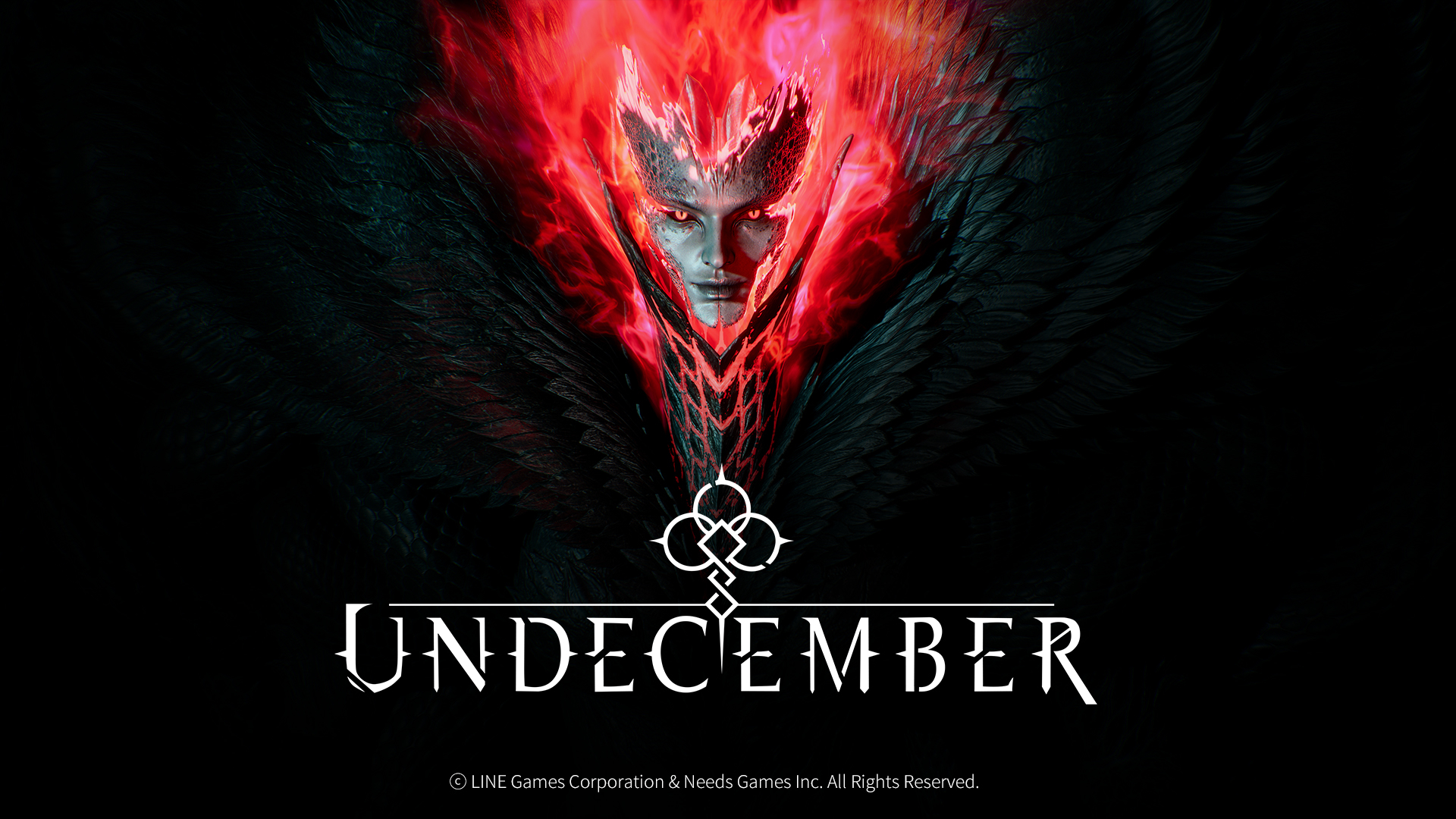
The much-talked-about hack-and-slash action role-playing game, UNDECEMBER has recently made a global release. This LINE Games developed game is set in a gloomy fantasy world where fear takes precedence over all other emotions. Users have the option to build their own characters depending on their preferred fighting style to push their limits in Guild Battlegrounds and Raids. They can create innumerable skill combinations using various Skill and Link Runes and explore countless maps with different themes. To this date, over 500k+ people have joined in this journey to become a Rune Hunter and experience the joy of farming and growth. The need to contact the Customer Support team has been constantly rising in UNDECEMBER.
Although the game supplied all the essential components that one would have expected from this genre, there are still many problems that the developers need to fix. Some players have difficulties in the form of in-game glitches, account-related problems, and numerous other character-related problems. All users should enjoy a seamless and trouble-free gaming experience without being troubled by in-game issues. Here’s our step-by-step guide for getting in touch with UNDECEMBER’s customer service team.
How to Contact UNDECEMBER customer support
Numerous frequently asked questions have been already addressed by the support staff on the game’s official website. However, UNDECEMBER customer service is always open to resolving the issues of gamers if they are unable to satisfy themselves.
There are three ways to contact the customer support team of UNDECEMBER. Players can either contact via the in-game Customer Support option or, they can contact via UNDECEMBER’s official support website. They can also reach out to the Developers at LINE Games directly, via their social media handles.
How to Contact via in-game customer service option
Players must launch the game on their devices. Once the in-game home screen has loaded, they must adhere to the steps below:
- On the home screen of the game, click on the three-line bar that is visible in the upper right corner.
- Just on top of the game screen, a list of menu items would show up. When they do, locate the Settings menu.
- There are eight tabs in the in-game settings menu, including Display, Accessibility, Controller, Sound, Account, Support, and Adjust Color. The Support tab must be selected by the player.
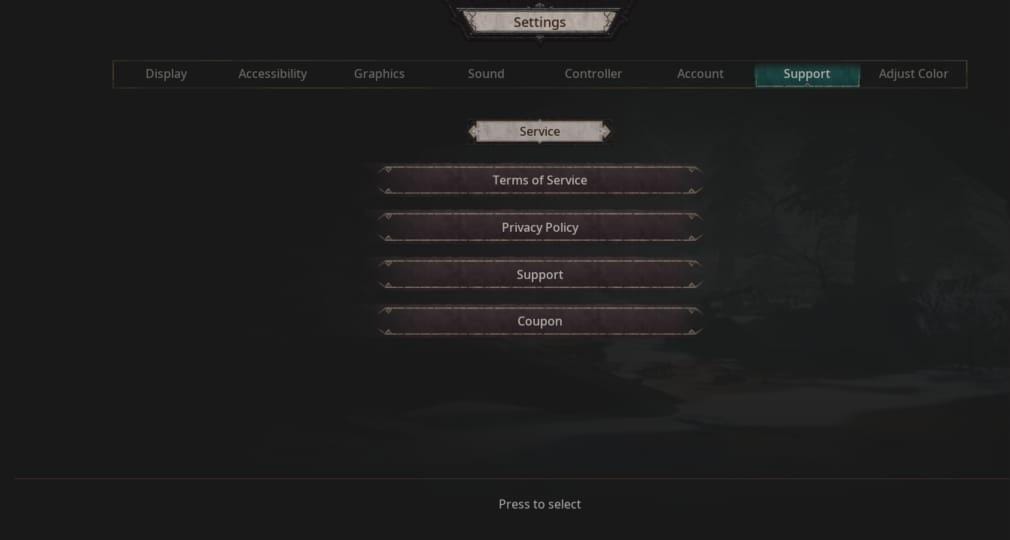
- The Support button can be found in the Support menu. This would lead you to UNDECEMBER’s official support website.
- You can discover answers to the Developers’ Frequently Asked Questions about the Game, Account, Payment, and other topics there. Simply click on the category that most accurately reflects your problem to access the list of questions under that heading. In order to get the solution to your problem, select the appropriate question from the list that is provided. It’s likely that you will come across the solution to your problem there.
Reporting a Bug
However, if your issue is not fixed yet or is something that has not been addressed in the FAQ section of the Website, you need to contact the support team. To do so, follow the below steps:
- Go to the ETC Section of the Frequently Asked Questions section.
- The very first query under search result would be for information on in-game problems and how to report them. To see more information about that question, click on it.
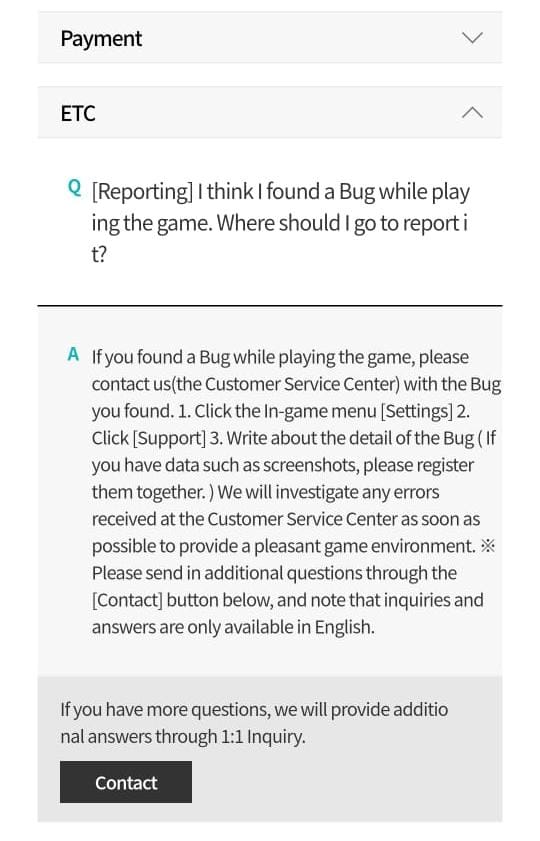
- For a 1:1 Inquiry, there is a Contact button at the end of the response. Touch that. The following inputs will be requested from you next:
- The Title of your Query
- Your Account number
- Character name
- Server Region
- Device Name and Specification
- A Detailed Description of your issue(Also mention the Date and Time of Occurrence)
- Your Email Address
- File Attachments (you can upload up to three files with screenshots and videos as attachments).
- After providing all the necessary inputs, you must click on the Submit button. Within 72 hours, a member of the customer support team will contact you via the provided email ID. If the case calls for it, be sure to follow up in the same mail chain.
How to Contact via the UNDECEMBER support website
Players can directly go to the official help website of UNDECEMBER and access the customer service option from there. It could be another alternative in the case where players are facing login problems and cannot access the in-game support option.
- Players must visit the official support website of LINE Games by clicking here.
- Make sure to log in with your ID and password after being re-directed to the support website for a better help experience, since you need to log in for a 1:1 Inquiry.
- Next, select UNDECEMBER from the list of games made by the same developer house by scrolling down. You would then be directed to UNDECEMBER’s FAQ page.
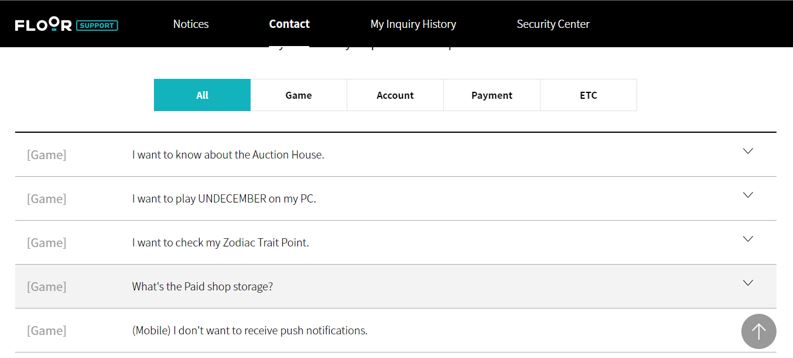
From there, you can access the FAQs and even open a ticket using 1:1 Inquiry. The procedure for doing the same has been already covered in the previous section.
How to Contact the Developer Team Directly
You may mail the Developer team directly here. Another approach could be to reach out to the Developers via their Social Media handles. You can reach out to the team at @UNDECEMBER which is the official Facebook Page of UNDECEMBER. Players should additionally do a follow-up on their Discord server, where tons of passionate fans are there to help users resolve their queries.
Still, having trouble getting in touch with UNDECEMBER’s customer service department? Get answers to your questions by hitting us up in the comments section.
Follow Daily Meta Dose on Twitter, Instagram, and LinkedIn, or join on Telegram channel for all the latest updates on Video Games, Movies, TV Series, Anime, and more!

