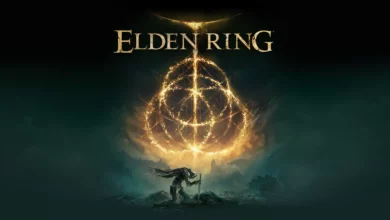How to mute Xbox start-up sound and start the console silently
Turn your Xbox chime off in an instant!

The latest entry in Microsoft‘s console library Series X|S, as with all the other Xbox consoles has a distinct but often very loud start-up chime. The option to completely mute the start-up sound or chime wasn’t present in the Xbox menu or settings before, but due to many fans being vocal about their problems with the loud sound waking up other people in the house while playing at night. If you’re one of them, good news for you Xbox has just confirmed the option not only to remove the start-up chime but also to mute the start-up sound.
A step-by-step guide to mute your Xbox power chime and the start-up sound
There are two ways to access this option as pointed out below
Process 1
To start the process go into settings, that’ll open up the options, the one you need in this process is general. Select general and on the right side, you will notice the sub-menu which will, mention volume and audio output select that option. In the volume and audio output section select additional groups. Inside additional groups, you’ll find the mute start-up sounds option with a checkbox, tick the checkbox and the start-up sound is turned off.
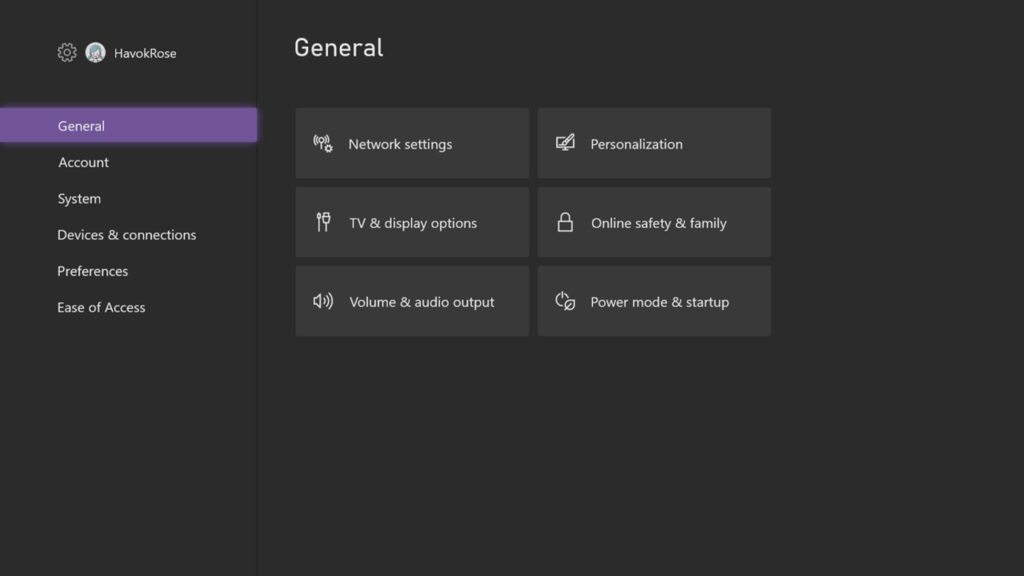
Now just above the mute start-up sounds option there will be a power chime drop-down option click on that and select and turn off the option and congratulations your Xbox will start silently every time now until you change it back to default.
Profile & system > Settings > General > Volume & audio output > Additional options
Process 2
To start the second process go into settings, that’ll open up the options, the one you need in this process is accessibility. Select accessibility and on the right side you’ll find the audio option, select that and here you’ll find the mute start-up sounds and power-chime option exactly as in the previous process tick the box beside mute start-up sounds and turn off the power chime option and you’re good to go.
Profile & system > Settings > Accessibility > Audio
Hope this guide helps to achieve a smooth experience with your Xbox. Let us know in the comments section below!
Follow Daily Meta Dose on Twitter, Instagram, and LinkedIn, or join on Telegram channel for all the latest updates on Video Games, Movies, TV Series, Anime, and more!