Honor of Kings guide: How to get better ping and fix lag
Fix your lag and ping for a smoother gaming experience

Honor of Kings is a Multiplayer Online Battle Arena (MOBA) game developed by TiMi Studios, which is currently the most played mobile MOBA game with 100 million daily players in Mainland China. The game is set to be released globally by the end of 2022 by Level Infinite. Facing high ping and lag is a common problem in online games, in this guide we will discuss the tips to get a better ping and fix lag in Honor of Kings.
Tips get better ping and fix lag in Honor of Kings
1. Check Internet connectivity
Most players use wi-fi while playing online games, but many times wi-fi can be the reason for a high ping if it faces any connectivity issues. Switch to mobile data and then try to play the game. You might want to inform your Internet Service Provider about your wi-fi connectivity issue and check if they can do anything from their side.
2. Connect to the server nearest to you
The game will automatically connect you with the nearest server to your region. However, if changed manually, you might face higher ping during the match. So it is essential to play on the server dedicated to your area.
3. Check network setting in Honor of Kings
Honor of Kings has network settings in their game; you should ensure the Network Optimization is always turned on from that set for the best ping while playing the game.
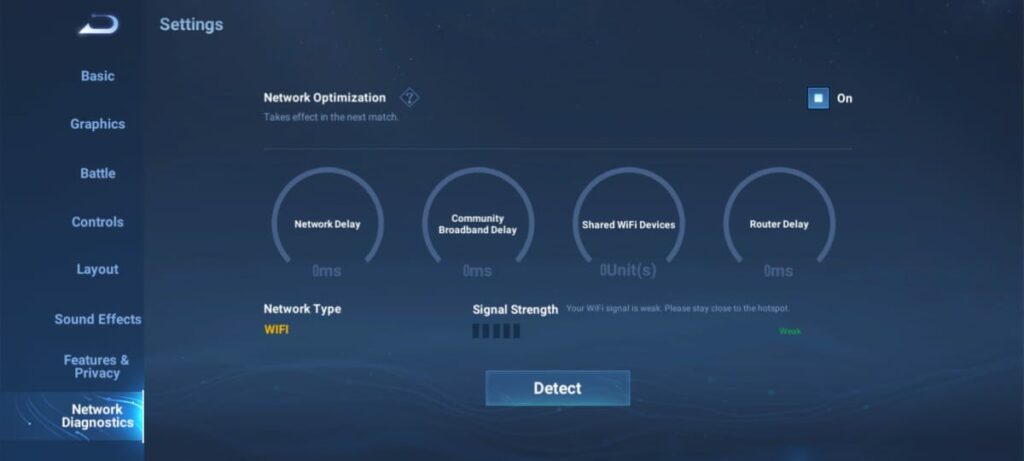
4. Turn off voice chat
Voice chat during the game consumes more data and will result in higher ping if you have a slow internet connection. So if you have a higher ping in the game, you might want to switch off your voice chat.
5. Change your router and connection type
Old routers are the main reason for slow internet connection on mobile devices. If you have an old router, you might consider changing it. Connecting your phone with the router using an ethernet cable and adapter will also increase the internet speed in your device and give better ping in-game.
6. Clear RAM and background apps
Clearing the RAM and background running apps will help you to get a better ping and fix the lag. The apps running in the background consume both data and memory of your phone, causing higher ping and unusual lag while playing the game.
7. Lower setting or re-install game

If you are facing lag while playing the game, you might consider changing your graphics settings to low; it will help you to get a better frame per second while playing the game. However, many times bugs can cause lags while playing the game. If that’s the reason, you will have to wait for the developers to fix that specific bug. Make sure you are playing the updated game version; you can re-install the game if you face major lag issues.
However, if you are starting new, make sure to check our beginners guide to Honor of Kings, or how you can change your in-game name.
Did we miss any other tips on getting better ping and fixing lag? Let us know in the comments below.
Follow Daily Meta Dose on Twitter, Instagram, and LinkedIn, or join on Telegram channel for all the latest updates on Video Games, Movies, TV Series, Anime, and more!




