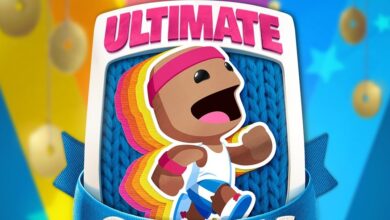Homeworld Mobile global release: Here’s how to download on Android and iOS
The famous real-time strategy franchise is now available on mobile

Gearbox has finally released their classic real-time strategy game Homeworld on mobile, the game is now available for testing in selected regions (Canada, Denmark, Finland, Iceland, Ireland, Norway, the United Kingdom, and Germany). Homeworld Mobile was announced by the developers back in 2019 at the PAX West alongside the new edition of their famous PC franchise ‘Homeworld 3’ and now the game is rolling out on Android and iOS.
Homeworld Mobile is a real-time strategy MMO game for mobile that has never been experienced before by fans on their mobile device. The game will be set in almost a century after the Hiigarans successfully restored their Homeworld and they will now explore more of their galaxy through the Hyperspace Gates to settle the universe. The players will have to control spaceship carriers, interceptors, and destroyers to fight in real-time strategy combat and defeat the opponents.
The original Homeworld was released in 1999 and was the first fully 3D real-time strategy game back then. The game was quite popular in the early 2000s after its release, now almost after a decade Gearbox released a new installment of the popular Homeworld franchise. Homeworld Mobile marks the entry of the Homeworld IP into mobile and is currently available for testing in selected regions, the developers have also announced that further regions will slowly be added for testing.
How to download Homeworld Mobile on Android (APK)
The game is currently available for testing in Canada, Denmark, Finland, Iceland, Ireland, Norway, the United Kingdom, and Germany. Players residing in these countries can directly download the game from Google Play Store.
For downloading the Homeworld Mobile on Android, follow these simple steps:
- Enter Google Play Store and download a VPN.
- Connect to any of the servers after setting up the VPN profile: Canada, Denmark, Finland, Iceland, Ireland, Norway, the United Kingdom, and Germany.
- Go to manage apps and clear all data for Google Play Store.
- Create a new Google Play Store account with the VPN connection and enter into the new account.
- Search ‘Homeworld Mobile’ or click here and download the game.
- Enter and finish login in to play the game, remember to always remain connected with the VPN to any of the mentioned servers.

How to download Homeworld Mobile on iOS
For downloading the Homeworld Mobile on iOS, follow these simple steps:
- Log out from your current Apple ID and Appstore.
- Create a new Apple ID and select the region from any of the servers: Canada, Denmark, Finland, Iceland, Ireland, Norway, the United Kingdom, and Germany.
- Fill in all the information required.
- Complete the email verification.
- If done correctly, you will have access to the selected country’s Appstore.
- Enter the Appstore and search ‘Homeworld Mobile’.
- Open the tab and install the game.
- Enter and log in to play the game and enjoy!
Homeworld Mobile system requirements
Homeworld Mobile is free to download for all players on both Android and iOS devices with a minimum of 3GB RAM.
What are your thoughts on the new Homeworld Mobile game? Let us know in the comments below!
Follow Daily Meta Dose on Twitter, Instagram, and LinkedIn, or join on Telegram channel for all the latest updates on Video Games, Movies, TV Series, Anime, and more!